


The Great Nebula in Orion photographed through a telescope. The soft greenish hue of the ionized gas gradually dimming toward the edge of the field, with its immobile shadings smooth and mellow in spots, hard and sharp elsewhere, together with the diamond-like scintillations of the four closely packed stars of the Trapezium, present a striking picture.
The ORION system enables a business to introduce automation of its procedures by stages, until eventually every aspect of its operations has been brought under an integrated system of control.
The principal features of ORION which enable it to be used in this way are:
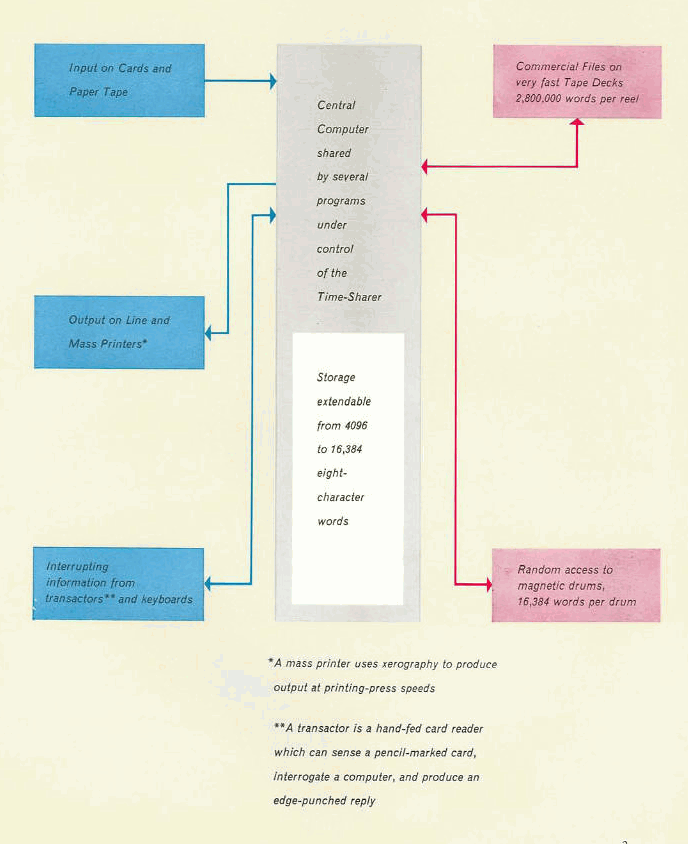
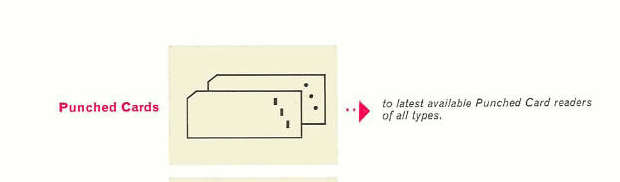
For all types of data arising on punched cards, punched in any way, according to any coding system, with provision for interstage reading, alphabetical punching and all types of over-punching.
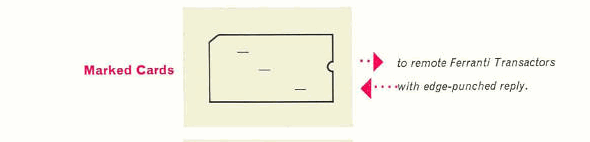
For interrogating the computer from an out-station, a sales office or a factory floor, by inserting a marked card into the transactor and obtaining an edge-punched reply.
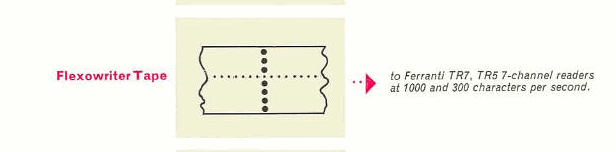
For Sales Order, Job Card, Goods Received data arising as a by-product of Flexowriter document preparation and for preparing programs. Full range of alphanumeric upper and lower case characters with parity check.
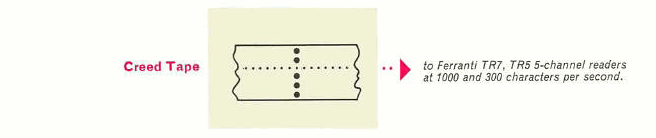
For data arising as a by-product of keyboard accounting machine operations such as ledger-posting or pre-listing, and for information received by Telex.
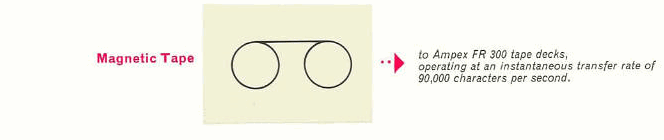
For input of file data in the extremely short time of 89 microseconds per word - equivalent to about 45,000 punched cards per minute. The magnetic tape may be read in either direction.

For medium volumes of results presented in the same form as conventional punched card tabulations, with very flexible layout, full range of upper case alphabetical characters and multiple carbon copies, Such tabulation will be used for internal factory and office control.

For large volumes of results the Rank Xeronic printer provides the equivalent of a high speed printing press under computer control, with complete flexibility of layout and a wide range of typescript, including upper and lower case lettering in a variety of founts. Printing at this speed is needed for large scale dispatching, invoicing and purchase ordering operations.
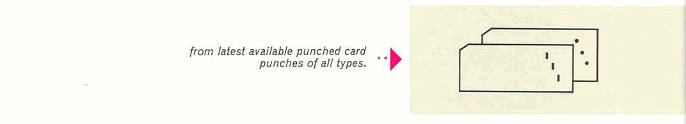
For information for the office or shop floor, interpreted punched cards provide a convenient unit document.
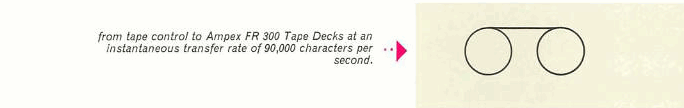
For carry forward file data for re-input next time, the file is processed at 89 microseconds per word, equivalent to about 45,000 punched card equivalents per minute.
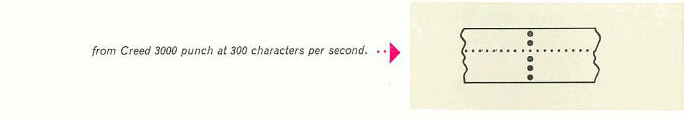
For printing off-line on Creed or Flexowriter page printers with sprocket-fed stationery, and for Telex transmission.
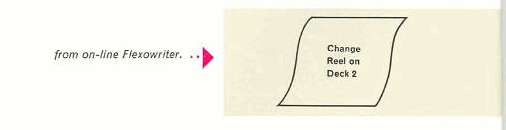
For monitoring information put out by the Organisation Programme during operation.
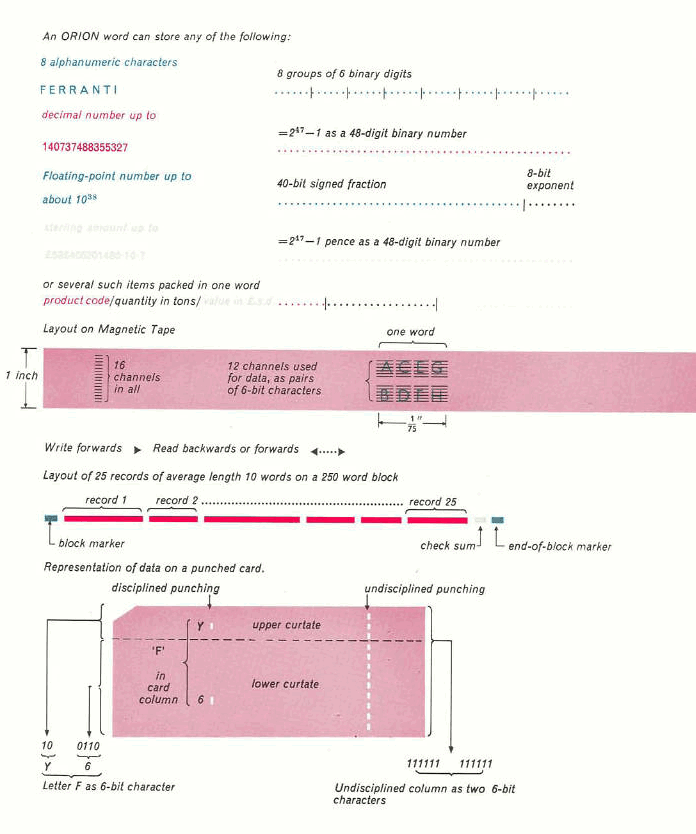
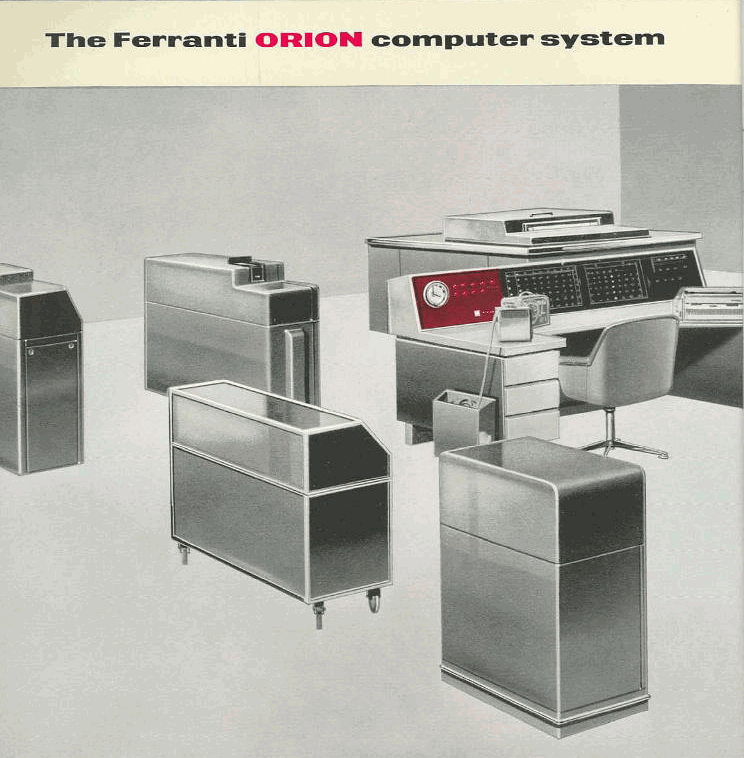
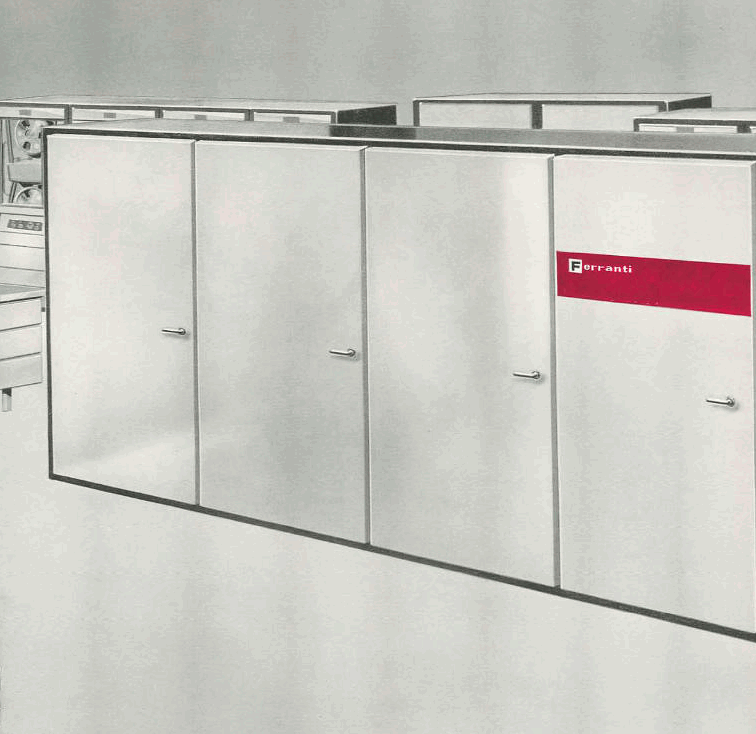
When Orion uses a peripheral device for the input or output of data the transfer proceeds, and meanwhile the computer is able to continue with other work until the peripheral device requires access to a word in the core store. then the computer hesitates for 16 microseconds (maybe halfway through an instruction) to allow the word to be transferred. the computer then continues with its work from where it had left off. The diagram shows simultaneous reading from one tape deck, writing on another, and operation of an (independent) program.
Thus, even when transferring to and from magnetic tape, more than 80% of the full speed of the computer is available for other work.
Lockouts are provided as shown, to prevent the program from interfering with a transfer once it has begun.
Transfers of data may take place to or from any part of the store, and are of the general form: transfer Y words starting at X.
All transfers are fully checked, with built-in check-sums on magnetic tape, and checked for both reading and punching of cards.
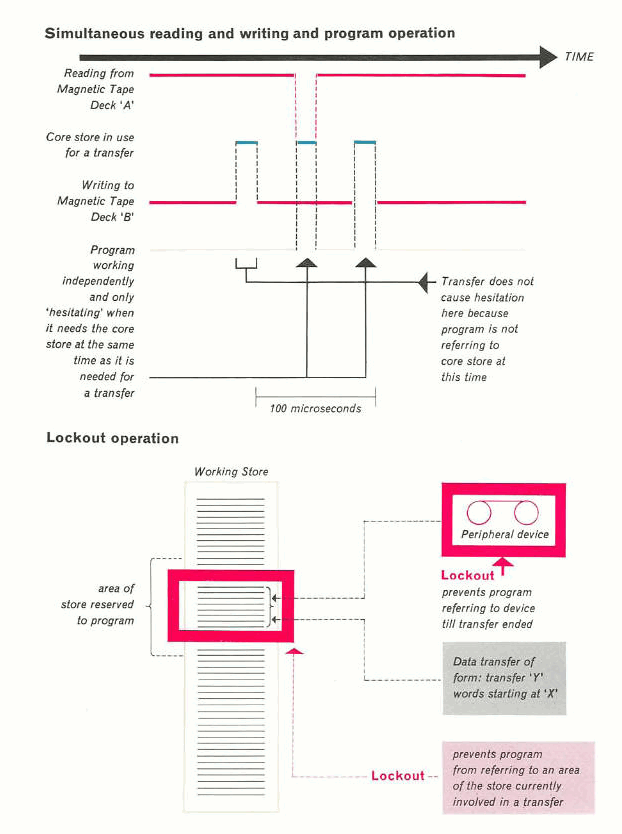
The store of ORION holds words of 48 binary digits representing either alphanumeric words of eight 6-binary-digit characters, or numbers equivalent to 14 decimal-digit integers.
Special facilities are included in ORION for rapid conversion of sterling, decimal, or other radix numbers in character form, to the equivalent binary numbers, and vice versa. These facilities enable the whole contents of a punched card, read at the highest available speeds, to be converted in less than 10% of the card reading time.
Twelve tracks are used for recording data on 1-inch Ampex tape which may be written forwards, or read backwards or forwards at an instantaneous rate of 90,000 characters per second, 89 microseconds per word. Blocks on tape are of arbitrary length and will normally be long compared with record lengths.
In a typical case, 250-word blocks might be used for records of average length 10 words. These records could be read or written at 45,000 records per minute, corresponding to 33 milliseconds per block made up as follows:-
25 records × 10 words × 89 microseconds = 23 milliseconds stop/start time for block = 10 milliseconds Total = 33 milliseconds
The diagram opposite illustrates the way the time-sharing operates in a simple case. It shows a few milliseconds in the history of two programs.
In this case, two summaries are being prepared simultaneously. The first of these is a sales analysis formed from recorded quantities and values on punched cards. The second is a similar summary of costing data taken from magnetic tape.
At the instant at which the period illustrated starts, the first of a series of sets of cost data is being read from magnetic tape while a sales analysis program is completing the analysis of a card read in previously.
The card program has priority over the tape program in order to ensure that the comparatively slow card reader is not kept waiting.
On the other hand, while the sales card is being read the computer is able to use the time on by getting on with the costing work.
In general, probably four programs will be found to be the most usual combination to run at once, although provision is made for many more programs.
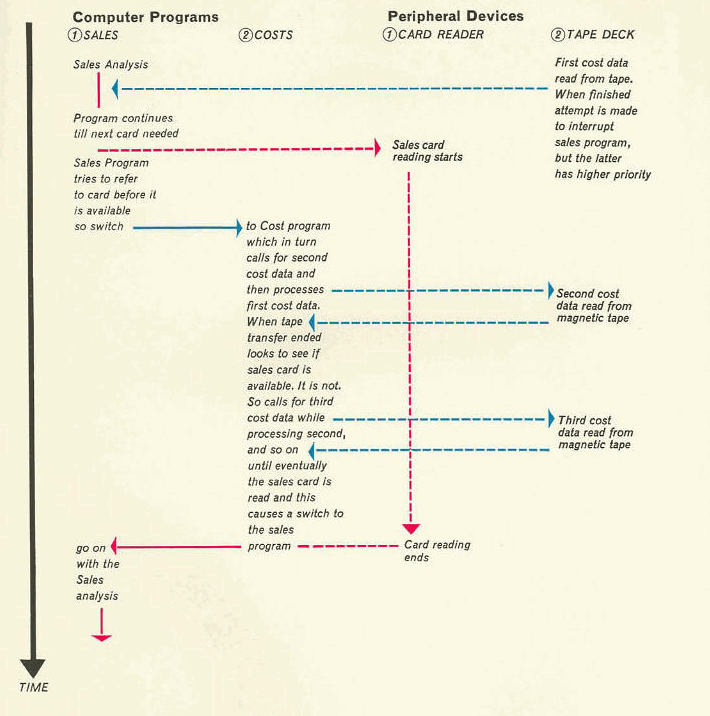
In order to enable ORION to make full use of the time available during a data transfer, a complete automatic priority scanning facility is provided. This enables a number of distinct programs to share the computer.
As soon as any program tries to refer to data or equipment which is locked out during a data transfer, or as soon as any transfer is completed, the program priorities are automatically scanned and a switch made to an appropriate program.
An essential feature of the ORION system is the built-in program protection facility. By this means, each program has a section of the system reserved to it, consisting of two areas in the working store, an area of the drum store and a set of peripheral devices. Reservations are noted automatically during input of the program and the machine is so constructed that a program cannot alter or refer to the contents of any part of the system outside its own reservations.
Priority scanning is carried out by a permanent program at the end of the store called the Time Sharer routine. This routine keeps account of the computer time used by each program.
When ORION reaches the end of a problem, or a batch of data (such as a pack of cards in a reader), it will not stop as previous computers would have done, but will enter another permanent program called the Organisation Program. This will carry out appropriate changes in the program priority list and continue with the remaining programs. Or it may read in another program and alter the reservations accordingly.
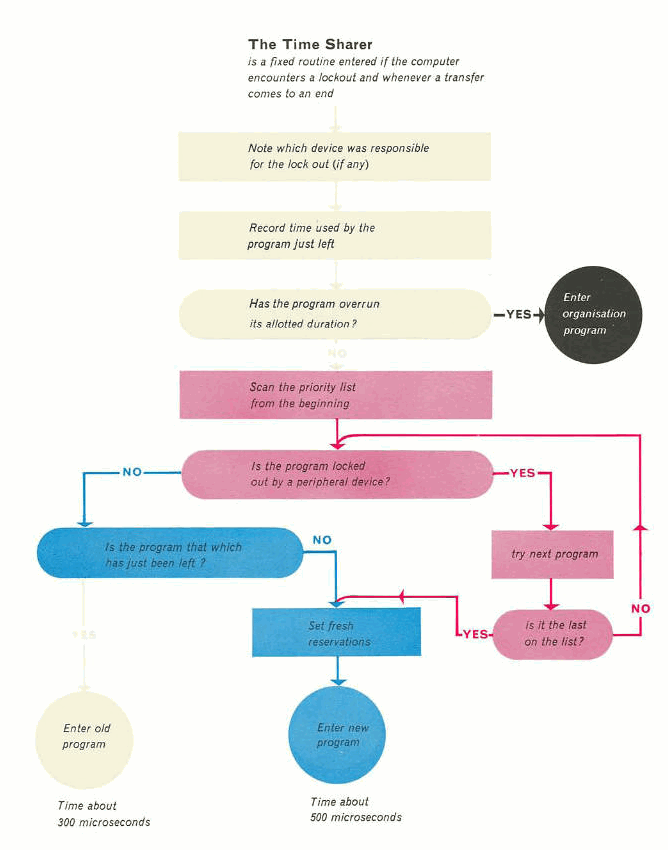
The working store of ORION consists of 4,096 words of magnetic cores, extendable to 16,384 words. This is backed by the drum store, consisting of a number of drum units, each of which has either one or two drums. Each drum has a capacity of 16,384 words.
The instruction code has been carefully chosen so as to provide a compact and rapid means of coding complex operations, such as those encountered in sorting and file handling.
Most instructions are available in either a two-address or a three-address form. In the three-address form, the third address designates the destination of the result of an operation on the first two addresses, and is restricted to the first 64 words in the part of the store allocated to those programs concerned. These 64 words are known as the program's accumulators. In the two-address form, either or both the addresses will be modified by the contents of an accumulator.
A new feature in the ORION code is that described as replacement. This enables either the first or second address in any instruction to be replaced by the contents of the register specified by the address in the original instruction, before the instruction is obeyed. This form of instruction is particularly useful when referring to items whose position in the store is random, but which can be referred to indirectly through an index. Addresses may be both replaced and modified, replacement happening first.
For simple arithmetical instructions, the times depend on the type of instruction and the extent of replacement as follows :-
3-address instruction - 64 microseconds Unmodified 2-address instruction - 48 microseconds Modified 2-addressinstruction - 68 microseconds and for each replaced address a further 16 microseconds
Multiplication (cumulative, double-length product) takes from 156 to 172 microseconds. Other forms of multiplication are available.
The time for division depends on the binary structure of the numbers operated on. Division ( eg unrounded with quotient and remainder) takes from 564 microseconds minimum to 1,112 microseconds maximum. The statistical expectation of the time for random dividends (double-length) and divisors is 574 microseconds.
Special instructions are provided for packing and unpacking fields, for radix conversion and for table search.
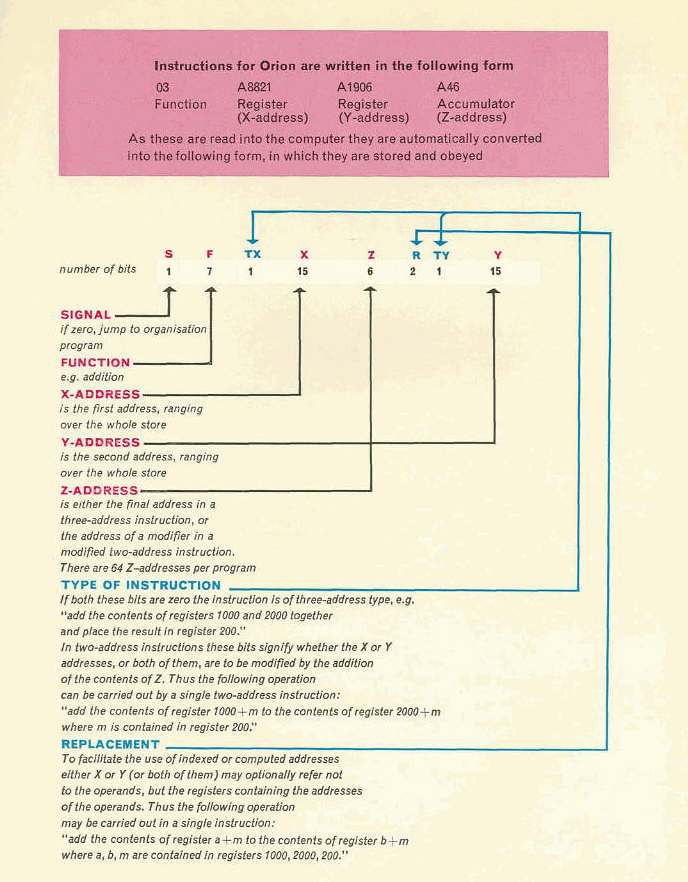
Ferranti Computers are being used in all types of organisations, for all kinds of work including banking, budgetary control, insurance sales analysis, sales forecasting, production planning, material requirement calculations, costing, payroll and a wide range of scientific applications. Some of the customers Systems for Ferranti Computers and Data Processing Systems are given below.