

On 28 August 1981, ICL signed an agreement with Three Rivers to jointly develop and market the PERQ. This brochure was one of the first produced by ICL and was used at the official launch of the SERC/ICL Memorandum of Agreement in October 1981.
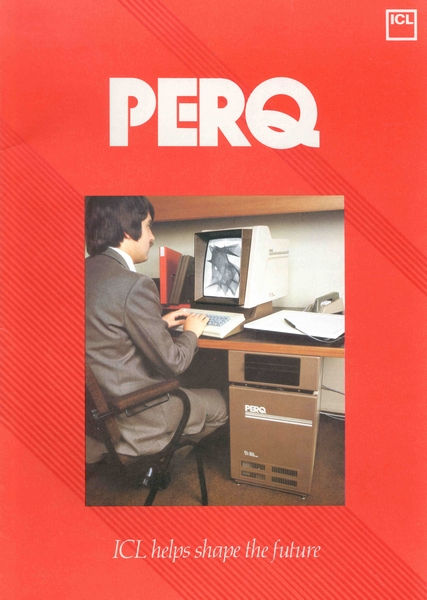
The photographs for the brochure are taken in the RAL Demonstration Facility and using Carol Barnes, a RAL Secretary.
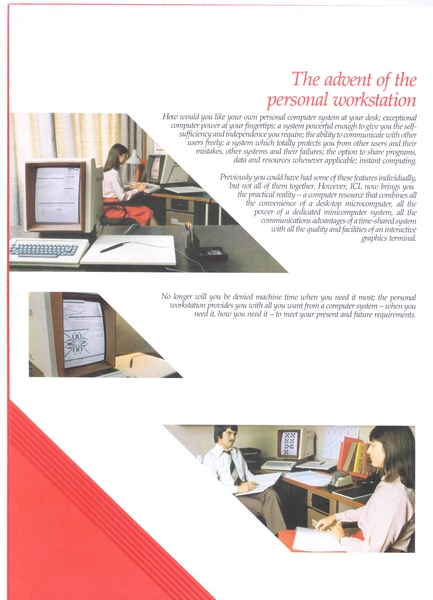
How would you like your own personal computer system at your desk; exceptional computer power at your fingertips; a system powerful enough to give you the self-sufficiency and independence you require; the ability to communicate with other users freely; a system which totally protects you from other users and their mistakes, other systems and their failures; the option to share programs, data and resources whenever applicable; instant computing.
Previously you could have had some of these features individually, but not all of them together. However, ICL now brings you the practical reality - a computer resource that combines all the convenience of a desk-top microcomputer, all the power of a dedicated minicomputer system, all the communications advantages of a time-shared system with all the quality and facilities of an interactive graphics terminal.
No longer will you be denied machine time when you need it most; the personal workstation provides you with all you want from a computer system - when you need it, how you need it - to meet your present and future requirements.
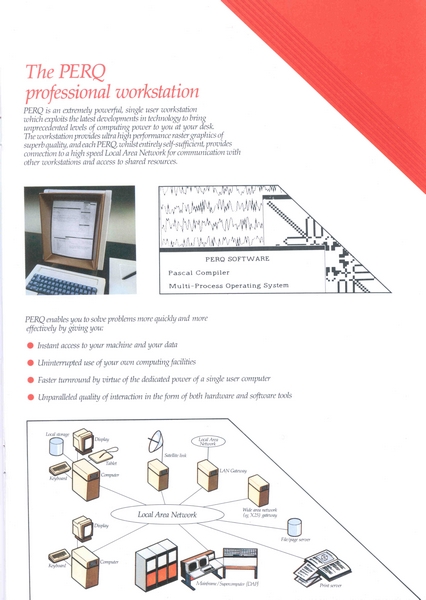
PERQ is an extremely powerful, single user workstation which exploits the latest developments in technology to bring unprecedented levels of computing power to you at your desk. The workstation provides ultra high performance raster graphics of superb quality, and each PERQ whilst entirely self-sufficient, provides connection to a high speed Local Area Network for communication with other workstations and access to shared resources.
PERQ enables you to solve problems more quickly and more effectively by giving you:
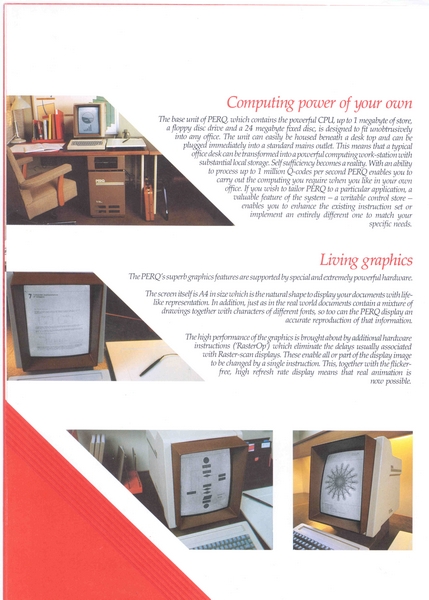
The base unit of PERQ which contains the powerful CPU, up to 1 megabyte of store, a floppy disc drive and a 24 megabyte fixed disc, is designed to fit unobtrusively into any office. The unit can easily be housed beneath a desk top and can be plugged immediately into a standard mains outlet. This means that a typical office desk can be transformed into a powerful computing workstation with substantial local storage. Self sufficiency becomes a reality. With an ability to process up to 1 million Q-codes per second PERQ enables you to carry out the computing you require when you like in your own office. If you wish to tailor PERQ to a particular application, a valuable feature of the system - a writable control store enables you to enhance the existing instruction set or implement an entirely different one to match your specific needs.
The PERQ's superb graphics features are supported by special and extremely powerful hardware.
The screen itself is A4 in size which is the natural shape to display your documents with life-like representation. In addition, just as in the real world documents contain a mixture of drawings together with characters of different fonts, so too can the PERQ display an accurate reproduction of that information.
The high performance of the graphics is brought about by additional hardware instructions (RasterOp) which eliminate the delays usually associated with Raster-scan displays. These enable all or part of the display image to be changed by a single instruction This, together with the flicker-free, high refresh rate display means that real animation is now possible.

Even for the experienced user, interacting with a computer via a keyboard can be a time-consuming and unnatural function. The PERQ keyboard is therefore enhanced with extra keys, such as OOPS and HELP, which are used to improve the ease of interaction.
To interact with the display it is much more natural to point, and this is achieved by the provision of a graphics tablet and stylus. This can either be used to input diagrams, or to control a hardware cursor displayed on the screen. The systems software is designed to exploit this more natural method of interaction. The editor, for example, enables you to select areas of text, to scroll up or down, or position the display within the file, all by a simple depression of the stylus.
Similarly, menus of commands can be displayed and selected in this manner.
The special graphics features mean that the screen may be divided into separate areas, or windows, of any size, each of which may be regarded as a virtual screen.
PERQ not only offers stand-alone features. In addition, PERQ provides you with standard interfaces and the ability to communicate and share resources with other PERQ users.
A full standard implementation of the General Purpose Instrumentation Bus (GPIB) provides an easy way of interfacing a wide range of medium speed peripherals and laboratory equipment, while a standard serial port (RS-232) enables communications over slow to medium speed lines.
Moreover, the option of connecting to a Local Area Network means that you can communicate with other PERQ users, and share data or specialised resources with them, at a speed comparable with disc data transfer rates.
To handle these interfaces without impairing efficiency, PERQ employs a separate and dedicated processor for input/output.
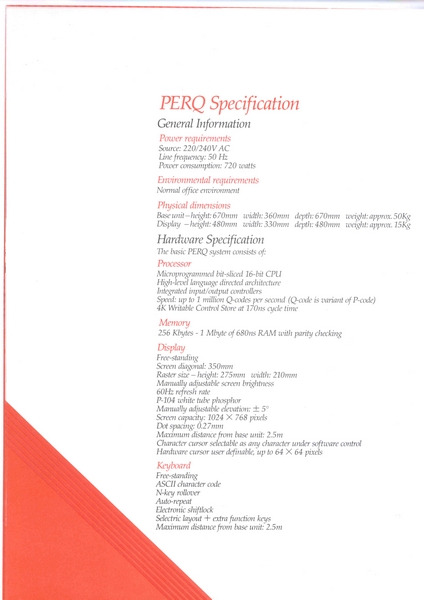
Source: 220/240V AC
Line frequency: 50 Hz
Power consumption: 720 watts
Normal office environment
Base unit - height: 670mm width: 360mm depth: 670mm weight: approx. 50Kg
Display - height: 480mm width: 330mm depth: 480mm weight: approx. 15Kg
The basic PERQ system consists of:
Microprogrammed bit-sliced 16-bit CPU
High-level language directed architecture
Integrated input/output controllers
Speed: up to 1 million Q-codes per second (Q-code is variant of P-code)
4K Writable Control Store at 170ns cycle time
256 Kbytes - 1 Mbyte of 680ns RAM with parity checking
Free-standing
Screen diagonal: 350mm
Raster size - height: 275mm width: 210mm
Manually adjustable screen brightness
60Hz refresh rate
P-104 white tube phosphor
Manually adjustable elevation: ± 5°
Screen capacity: 1024 × 768 pixels
Dot spacing: 0.27mm
Maximum distance from base unit: 2.5m
Character cursor selectable as any character under software control
Hardware cursor user definable, up to 64 × 64 pixels
Free-standing
ASCII character code
N-key rollover
Auto-repeat
Electronic shiftlock
Selectric layout + extra function keys
Maximum distance from base unit: 2.5m
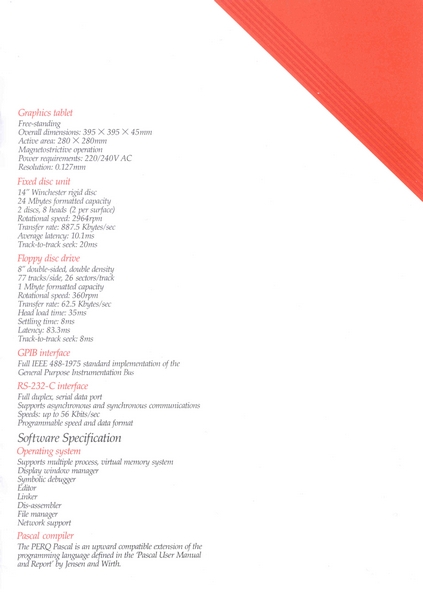
Free-standing
Overall dimensions: 395 × 395 × 45mm
Active area: 280 × 280mm
Magnetostrictive operation
Power requirements: 220/240V AC
Resolution: 0.127mm
14" Winchester rigid disc
24 Mbytes formatted capacity
2 discs, 8 heads (2 per surface)
Rotational speed: 2964rpm
Transfer rate: 887.5 Kbytes/sec
Average latency: 10.1 ms
Track-to-track seek: 20ms
8" double-sided, double density
77 tracks/side, 26 sectors/track
1 Mbyte formatted capacity
Rotational speed: 360rpm
Transfer rate: 62.5 Kbytes/sec
Head load time: 35ms
Settling time: 8ms
Latency: 83.3ms
Track-to-track seek: 8ms
Full IEEE 488-1975 standard implementation of the General Purpose Instrumentation Bus
Full duplex, serial data port
Supports asynchronous and synchronous communications
Speeds: up to 56 Kbits/sec
Programmable speed and data format
Supports multiple process, virtual memory system
Display window manager
Symbolic debugger
Editor
Linker
Dis-assembler
File manager
Network support
The PERQ Pascal is an upward compatible extension of the programming language defined in the Pascal User Manual and Report by Jensen and Wirth.
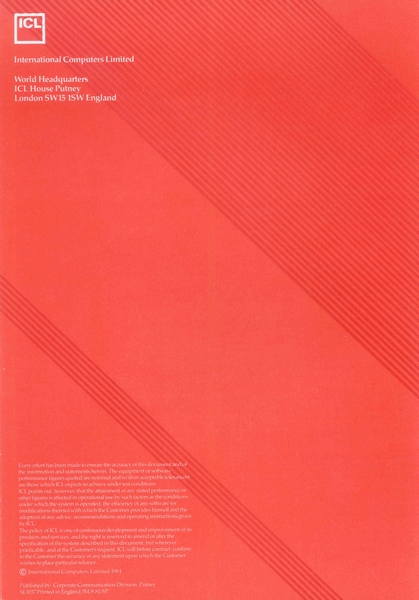
International Computer Limited
World Headquarters
ICL House Putney
London SW15 1SW England