

The following is a set of brochures that ICL used for customer handouts. Not all were used on all occasions. All were produced in 1985.
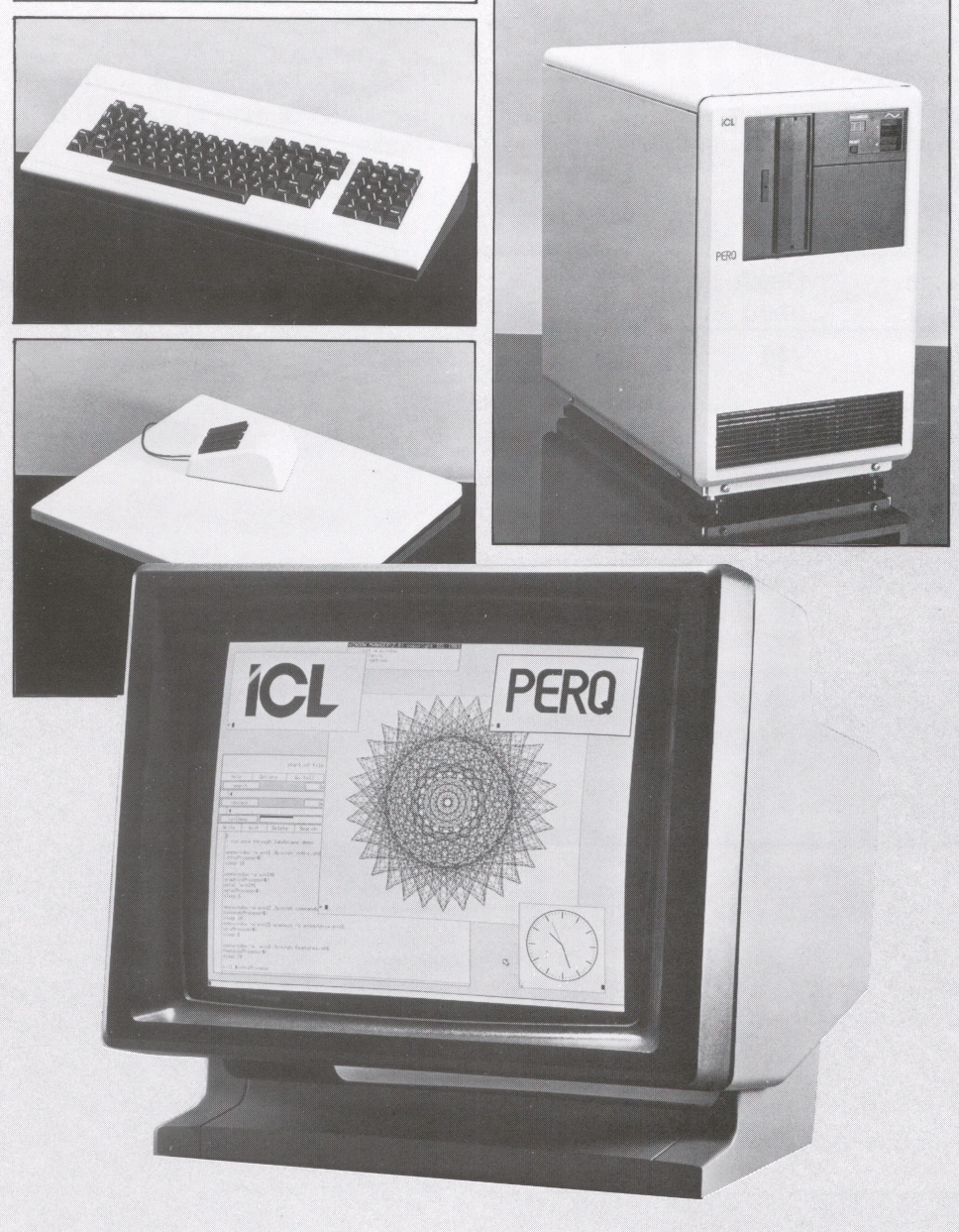
| Width (mm) | Depth (mm) | Height (mm) | |
|---|---|---|---|
| Base unit | 395 | 740 | 650-675 (adjustable) |
| Display (horiz tilt) - Portrait | 330 | 380 | 430 |
| Display - Landscape | 495 | 450 | 450 |
| Keyboard | 490 | 220 | 42-55 (adjustable) |
| Graphics tablet - Bitpad | 395 | 395 | 45 |
| Graphics tablet - Small tablet | 210 | 270 | 12 |
| Graphics tablet - Large tablet | 310 | 270 | 12 |
All necessary cables for standard configuration are supplied.
Unless specified otherwise, all dimensions and transfer rates are nominal values and are subject to manufacturing and timing tolerances
The conception and development of PERQ 3000 has brought a new dimension to the presentation of visual information.
PERQ 3000 is the first in a new family of definitive, advanced graphics workstations developed to combine all the advantages of real computing performance with high resolution graphics technology.
PERQ 3000 is a user friendly, simple to operate workstation that sets the standards and brings complete solutions to the Design Office, providing today's Designer with tomorrow's productivity.
People think and communicate visually - that is why we depend in so many circumstances on graphs, maps, drawings, models and plans to represent, display and communicate information.
In the past, the problem associated with the conversion of information into a visual form was that of the physical drawing time and effort involved - not only in the preparation of original material but also in the implementation of amendments.
PERQ 300 will extend the horizons of design capability and productivity in all sectors of manufacturing engineering, building and construction, education R & D, electronic design, cartography and land usage.
As a self-sufficient workstation, PERQ 3000 brings total flexibility and versatility to the Design Office allowing the Designer to input and manipulate the most complex information with the minimum of effort whilst still working to the highest standard of tolerance and accuracy.
As well as functioning as a stand-alone, single user system, PERQ 3000 can be utilised within an existing computer network. It can form part of a departmental network of workstations to ensure the exploitation of all your scarce resources. Most importantly, PERQ 3000's PNX operating system unites all elements of your network enabling the user to:
The PNX Operating System is an implementation of UNIX, combining the strength of the UNIX Operating System with the power, superb graphics and natural user interface of the PERQ 3000 professional workstation. PERQ 3000 has been specially microcoded to support PNX and to provide powerful handling of the C language, in which the UNIX kernel and most of the UNIX utilities are written. The result is an operating system that gives a single user an exceptional software development environment on a dedicated high-performance machine with the ability to run and control many processes concurrently.
The Newcastle Connection is a transparent layer of software which unites computers running under the UNIX operating system to create a distributed system.
It allows scarce resources to be shared by the whole system enabling PERQ 3000 users to share data and programs with other PERQs. It also provides resilience within the network.
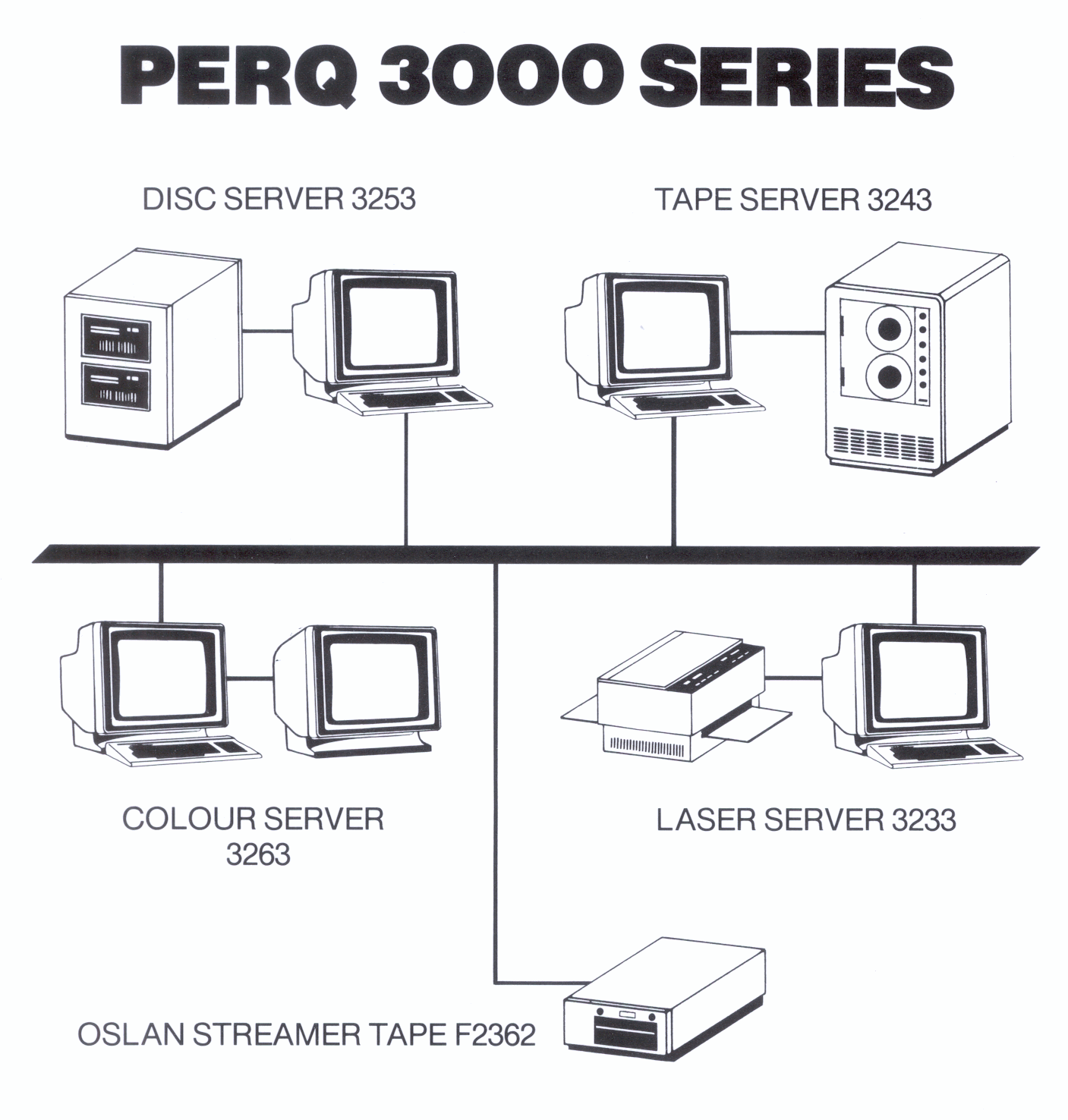
Today, the Unix system provides one of the world's most powerful and widely used operating environments, available on mainframes, mini-computers and microprocessor systems alike. The interactive, multi-tasking nature of the system when combined with its numerous software tools and utilities, have enabled the Unix Operating System to set standards of flexibility and usability that are hard to match. During the past decade, a wealth of highly portable software has been developed for a number of different machines, and the Unix Operating System is now used extensively in educational, scientific, industrial and commercial environments.
The PNX Operating System is an implementation of Unix System III, combining the strengths of the Unix Operating System with the power, superb graphics and natural user interface of the PERQ professional workstation. PERQ has been specially microcoded to support PNX and to provide powerful handling of the C language, in which the Unix kernel and most of the Unix utilities are written. The result is an operating system that gives a single user an exceptional software development environment on a dedicated high-performance machine, with the ability to run and control several processes concurrently.
Today, the UNIX system provides one of the world's most powerful and widely used operating environments, available on mainframes, mini-computers and microprocessor systems alike. The Interactive, multi-tasking nature of the system when combined with its numerous software tools and utilities, have enabled the UNIX Operating System to set standards of flexibility and usability that are hard to match. During the past decade, a wealth of highly portable software has been developed for a number of different manufacturers' and the UNIX Operating system is now used extensively in educational, scientific, industrial and commercial environments.
The PNX Operating System is an implementation of UNIX System III, combining the strengths of the UNIX Operating System with the power, superb graphics and natural user interface of the PERQ professional workstation. PERQ has been specially microcoded to support PNX and to provide powerful handling of the C language, in which the UNIX kernel and most of the UNIX utilities are written. The result is an operating system that gives a single user an exceptional software development environment on a dedicated high-performance machine, with the ability to run and control several processes concurrently.
The product runs on either a portrait or landscape display with 1 MB of store and 16K of writable control store.
The Newcastle Connection is a transparent layer of software which unites computers running under the UNIX operating system to create a distributed system.
It allows scarce resources to be shared by the whole system. It means users can continue to work in the unlikely event of one element of the system failing. It means PERQ can share data and programs with other PERQs and mainframes.
PERQ Newcastle Connection is a distributed operating system. It is provided as an integral part of version 4 of the PNX operating system, and allows any system on the network to access the resources in any other system on the network.
PERQ systems using PERQ Newcastle Connection are attached to a 10 Mbit/ sec standard Local Area Network (LAN) over which they communicate. PNC can be used in addition to existing PERQ network facilities and requires no additional hardware features in the PERQ.
Up to 256 PERQs can communicate over a single LAN.
Running PERQ Newcastle Connection does not in any way affect existing user applications; the networking it provides is transparent to both the user and the program that is being executed. if you are familiar with UNIX, and in particular PNX, you will find PNC fits in very naturally with the way they operate. PERQ Newcastle Connection offers full UNIX, and more particularly
The extensive security features of the UNIX are maintained and extended in PNC providing the user with a comprehensive set of facilities for protecting data and programs in the network.
PERQ Newcastle Connection provides a new level in a UNIX file Hierarchy above the normal root directory of each individual system. This super directory sits above the UNIX/ directory and is accessed by the simple device "/ .. / system name". Any file in a PNX network may be accessed therefore by "/ ../ system name/UNIX file name". Figure 1 illustrates diagrammatically the file system for two PERQ systems.
There is an additional facility in PERQ Newcastle Connection which allows a file on PERQ to be an alias for a file on another PERQ in a network. An alias file is one which appears to be in the local PERQ, but in fact refers to a remote file in a second PERQ. This allows a user or program access to any file while being ignorant of the actual physical location of the file, which can exist anywhere in the network.
PERQ Newcastle Connection provides the facility to load a program from a remote machine and execute it on a local PERQ. Libraries of programs need only exist once in a network, and can be loaded on any PERQ which has the correct access permissions.
PERQ Newcastle Connection allows a program to be loaded and executed on a remote system from a local PERQ. It is simple therefore to provide a variety of servers in a network of PERQs, with remote machines driving specialist devices (such as plotters, or printing devices). These server tasks being initiated as trivial background jobs in an individual PERQ system in addition to its normal functioning.
It is possible, therefore, to envisage a complete job being distributed over several PERQs in a network. Using programs from one machine, data from another, with even the processing distributed over several machines (see figure 2).
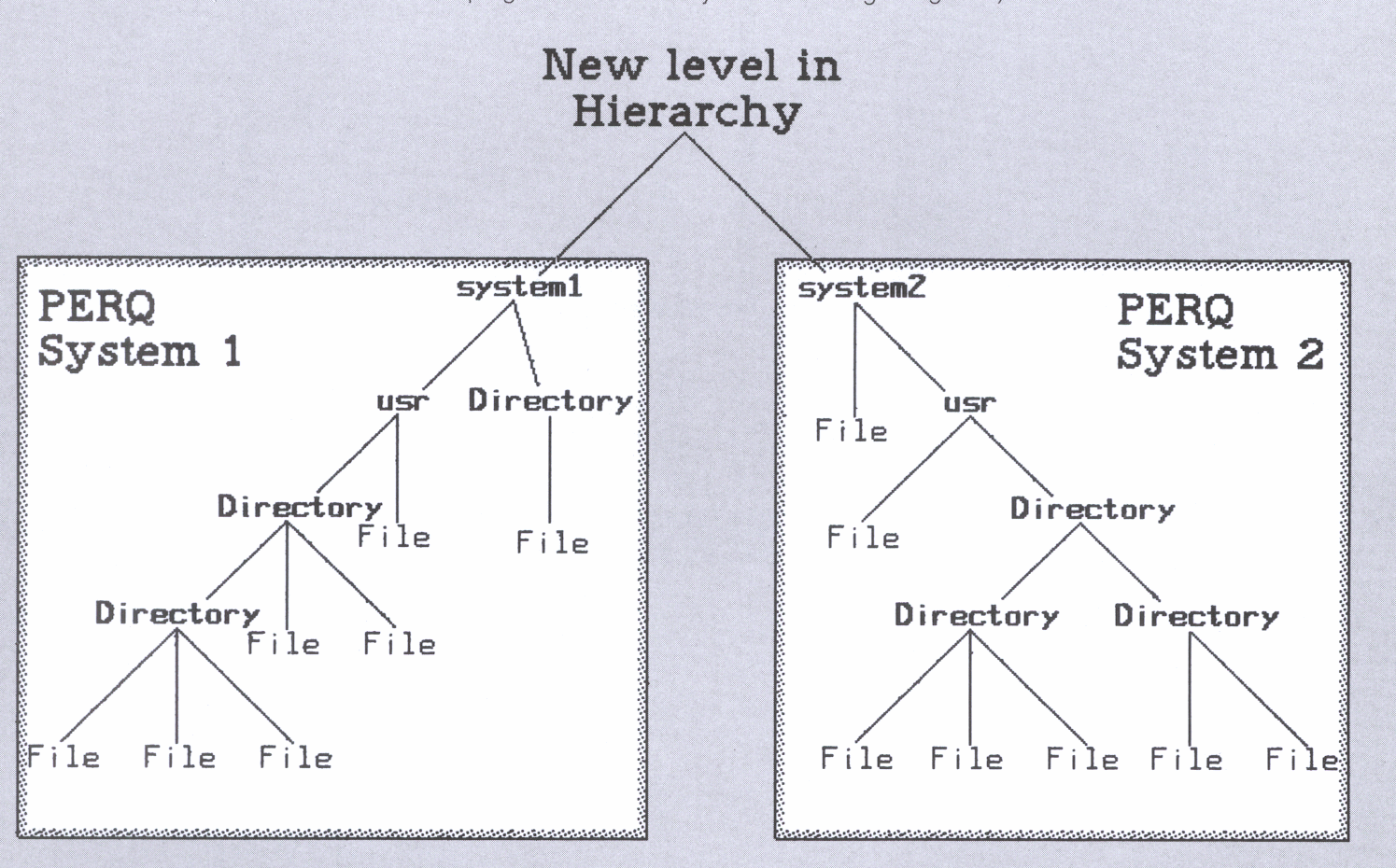
PERQ Newcastle Connection is fully integrated in PNX 4.0 and comes as a standard feature of the operating system. A comprehensive set of commands are included in the system for the creation, maintenance, and use of the networking system.
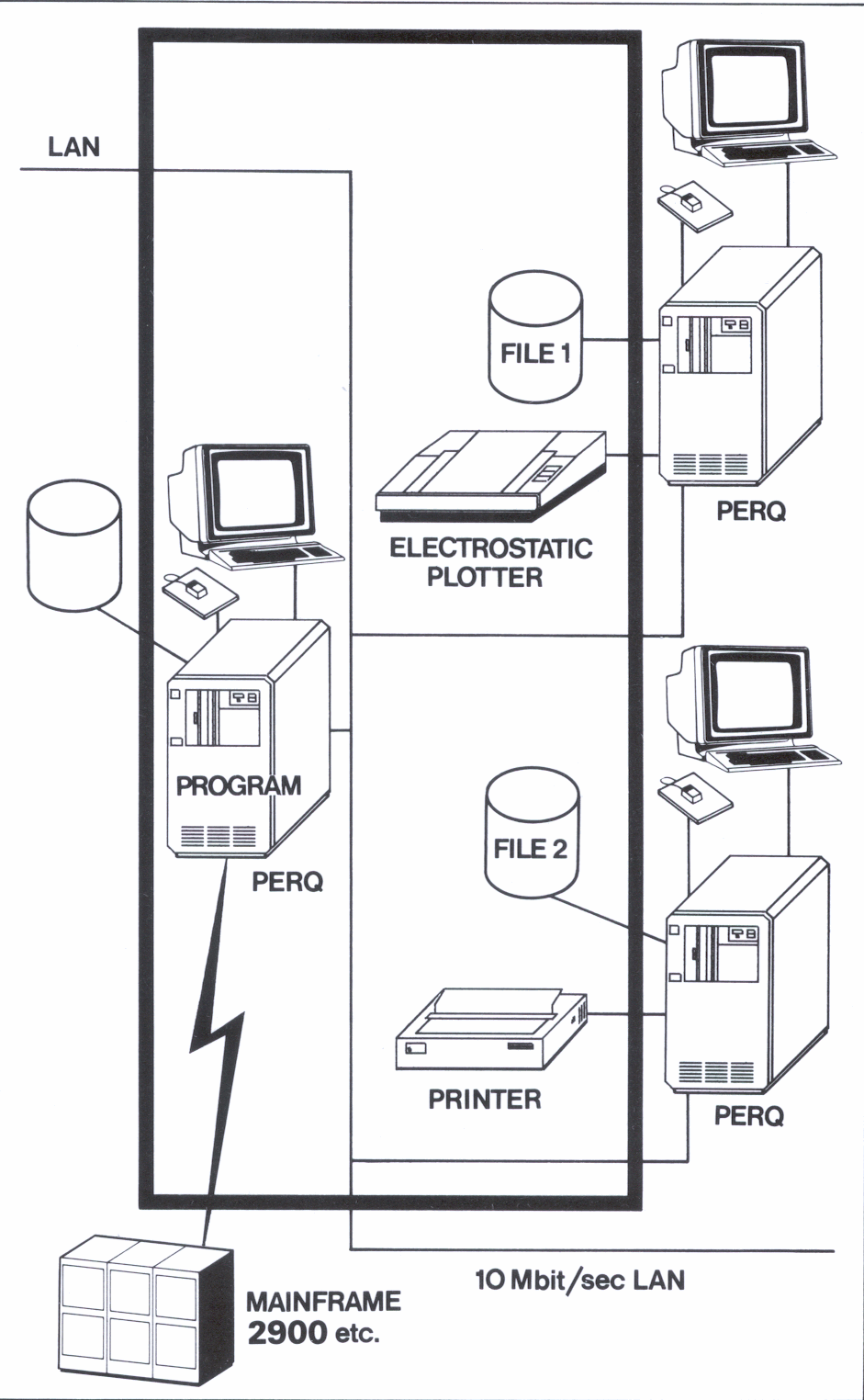
The C03 product acts as a secondary terminal, and so will connect to any system which supports ICL C03 and which can act as a primary terminal eg:
The communication line can be:
working synchronously at line speeds of 300-9600bps.
The protocol used by PERQ C03 is the full extended Basic Mode protocol (XBM) which supports the following applications:
Interactive Video application emulates a Standard ICL 7561 video terminal.
Operator's console emulates the ICL 7500 operator's console.
Printer application enables the PERQ to receive print output where the printer is catalogued at the primary as either a remote line printer or a clean copy spooling device, and requires the attachment of a 3185 or 6203 printer device to complete the emulation.
File Transfer Facility enables the transfer of files between PERQ and Host using Device Independence Access Level, the file may be in any of the following formats: ICL cross range character set, ASCII, EBCDIC and binary. The File Transfer Facility supports a wide range of options operator selectable either by means of a menu-driven template request, store command files, or command lines.
Two instances of video, and one instance of each of the other applications may be run simultaneously, each application using its own window.
Designed to allow the author to create scientific/technical documents incorporating word processed text, multi-font text/ diagrams and bit-mapped raster images. The documents can subsequently be output onto paper. TECDOC used with ICL's DIAD Drafting package allows a combining of engineering drawings and text These tools provide a very powerful document creation capability.
TECDOC provides a word processing system with graphics/symbol and image processing capability for the PERQ Single User Advanced Graphics Workstation. Text, diagrams and images are displayed on the screen in the format in which they will be printed.
The product is controlled by a set of commands which are either selected from a menu, using the mouse or puck, or keyed using mnemonics. There are three modes of operation of the system; Text, Graphics and Image. Text mode enables word processing operations with the addition of superscript, subscript, maths and Greek characters; Graphics mode enables the creation and editing of diagrams and formulae; Image mode enables the importation of bit-mapped images into a document. Within Graphics and Images modes, symbols or images are enclosed in (logical) rectangular boxes, which are manipulated by the word processor as complete entities.
Files (documents) may be recalled, edited and printed, under a user given name.
Printing of documents containing both text, with both superscript and subscript and graphics may be initiated from within the product Truly, what you see on the screen is what you get; with the option of letter quality character fonts.
Software to control the following printers is provided as part of the product:
Sanders S-700 Vario (Matrix) Printer (could also be used to achieve draft quality by outputting at higher speed).
TECDOC requires Portrait or Landscape PERQ with 1mb of Memory and PNX Operating System. The TECDOC product is available now.
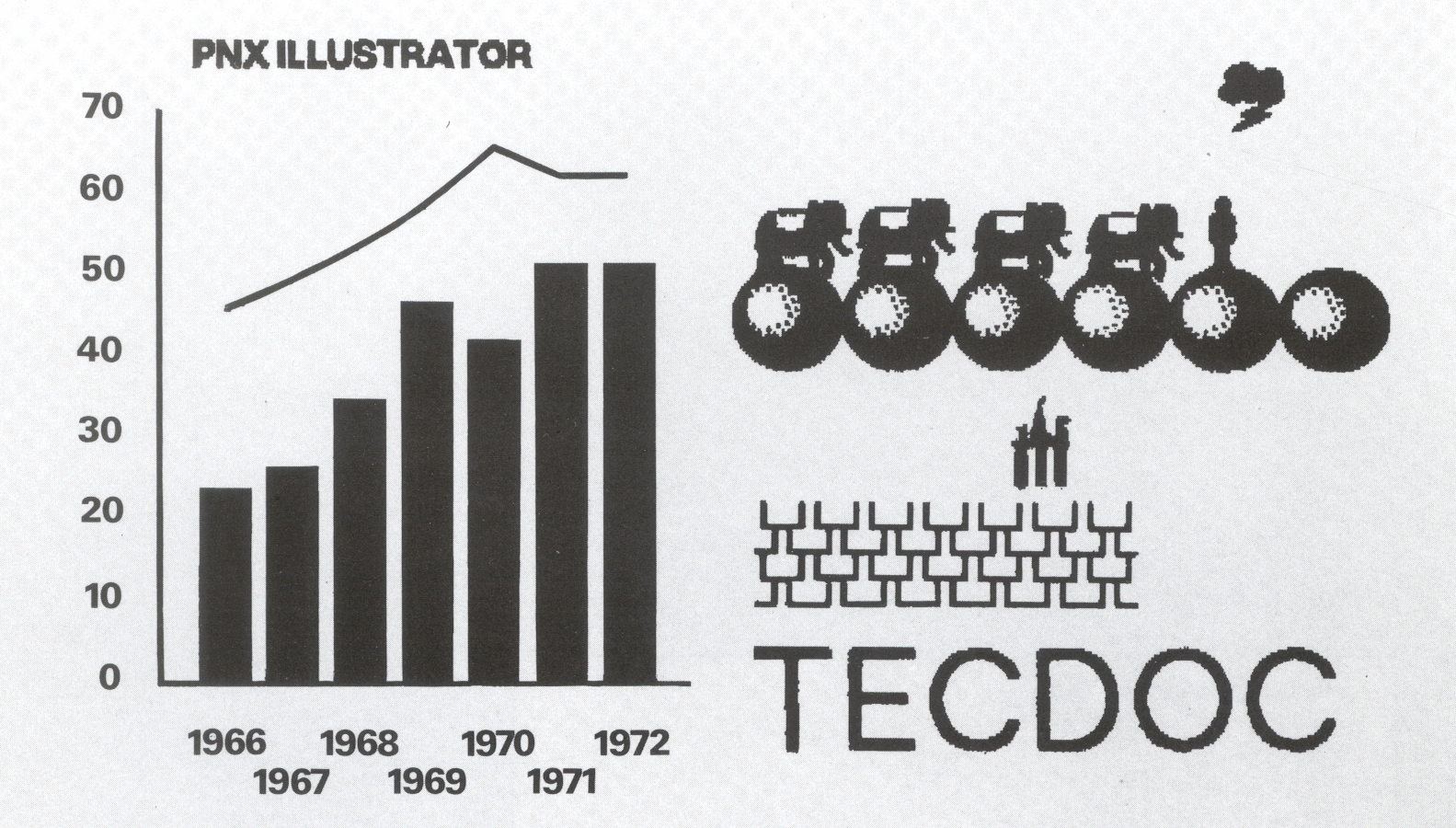
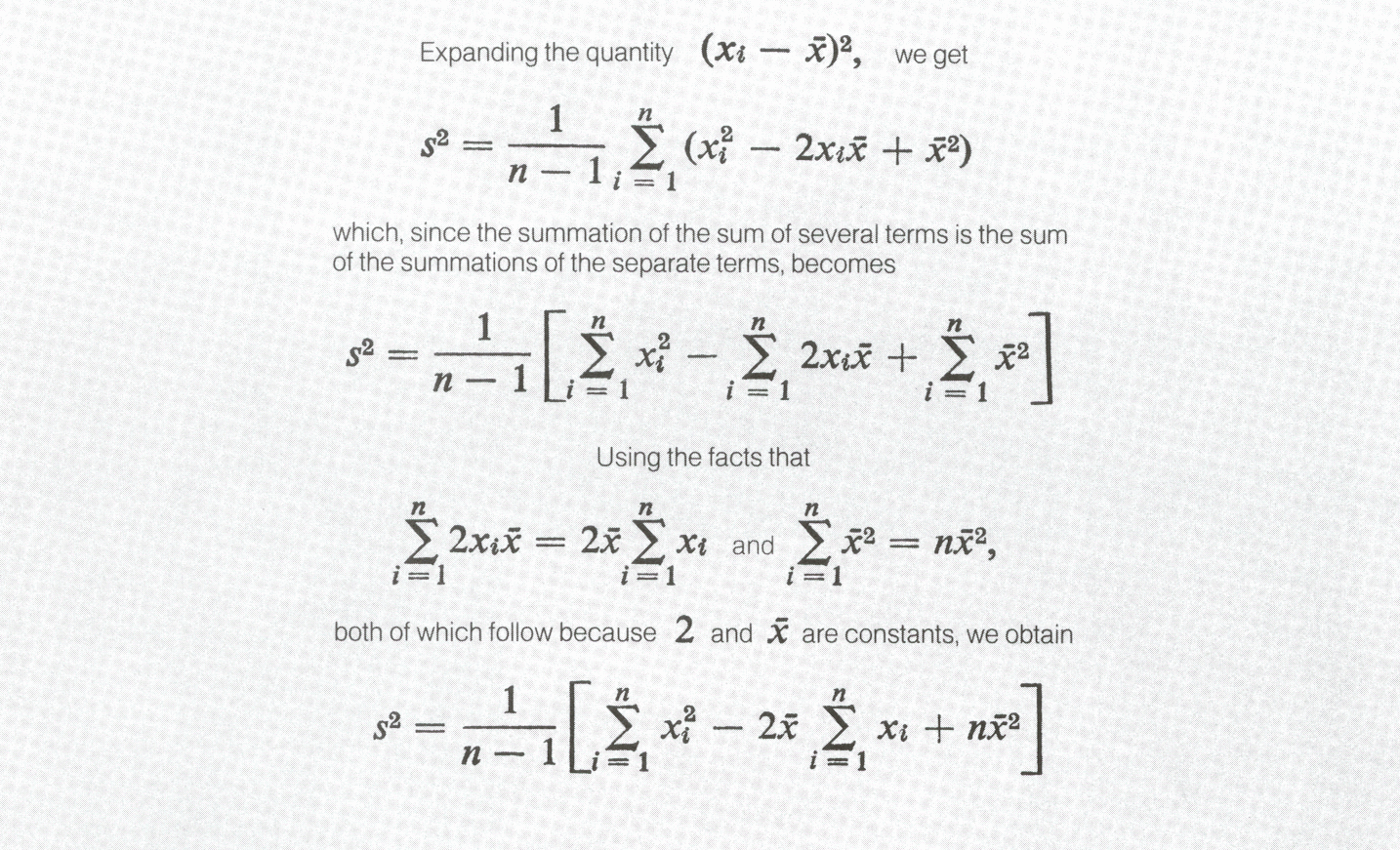
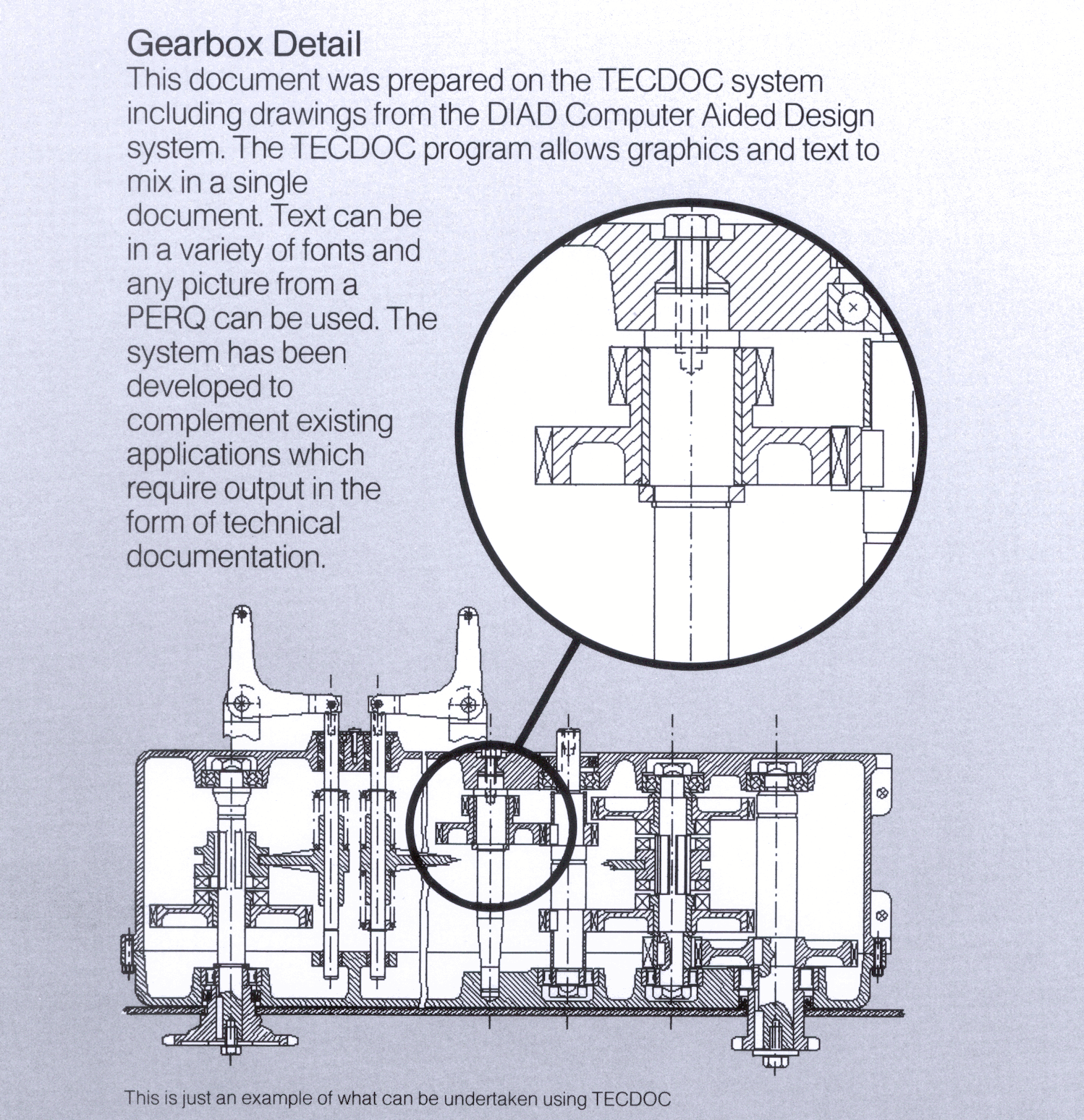
ICL is a quality supplier of total systems support and offers a comprehensive range of services specifically tailored to maximise End User productivity.
The full range of service needs is satisfied by:
The service comprises:
The service will comprise up to three working days and will be carried out in two stages
Unpack and install the system which is the subject of this service.
Install and test the PERQ Operating System (PQOS or PNX), basic system utilities and compiler(s) which the customer is licenced to use.
Set up a simple directory structure appropriate to the application software which is to be installed as part of this service.
Install and test the GRAFIKS library (if appropriate ).
Install and test up to three ICL PERQ applications which the Customer is licensed to use.
Demonstrate the basic concepts and facilities of the PERQ hardware, operating system, utilities and compiler(s) (as appropriate).
Demonstrate the use of the applications previously installed, on the PERQ system in ICL premises.
Provide training for up to six Customer staff in the use of these applications.
Provide advice and guidance in the exploitation of these applications.
telephone advice and guidance on the use of the PERQ system and the application(s) for up to 28 days following completion of the provisions of advice and guidance in the exploitation of these applications. This right is limited to the extent that the scope of the telephone query must be such that it can be reasonably dealt with over the telephone.
ICL provides Customer Service in more than 80 countries and a wide range of hardware support services is available on PERQ products to suit your particular needs.
For details of all services contact the ICL Sales office.