

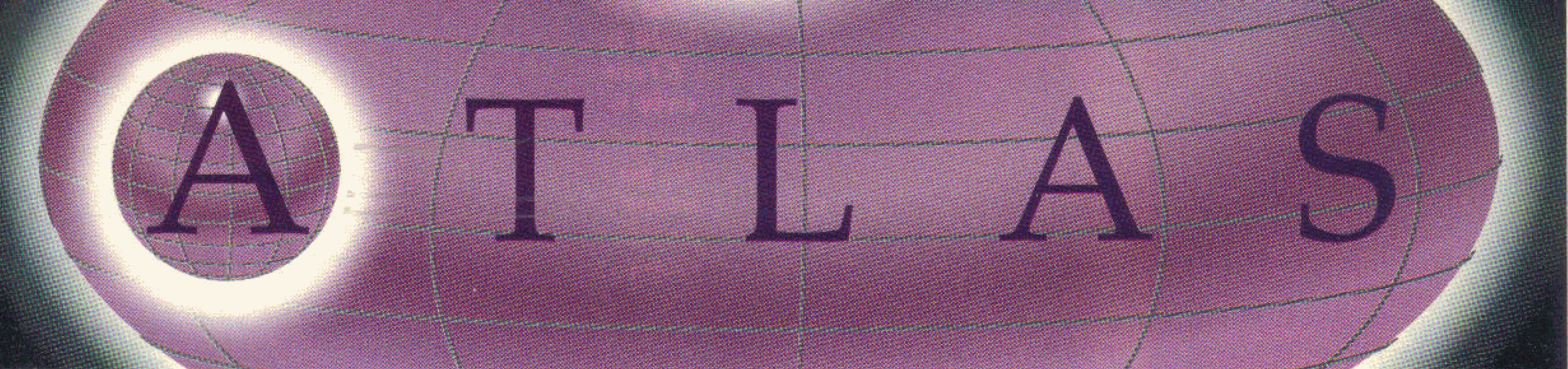
NOTE: many of the urls referenced in this newsletter are no longer active.
About 1200 people attended the Conference which was very well organised apart from one factor - the weather. The Tutorial Day had monsoon level rain throughout so that the lunch under a canvas awning was an experience not to be repeated. It was not until the third day that the weather relented and there was finally the sunny weather you would expect in Brisbane at this time of the year.
There was a good range of one day and half day tutorials. I attended the XML full day. It was a good presentation covering XML 1.0 in the morning and Xlink and XSL in the afternoon.
The paper quality was on the whole pretty good. They had over 50 poster presentations and a large Exhibition, PC Expo.
The Opening Session was the most spectacular so far with a darkened stage initially. A digeridoo started playing and the lights came up to reveal the stage as an aborigine cave with a group of aborigine dancers. David Watson, Minister for Public Works and Housing welcomed delegates to Queensland. He outlined the role of "Information Queensland" and plans for the connection of all Queensland schools to the Internet by the end of this year. He also invited delegates to visit the Blackall Internet Cafe - beyond the Black Stump - if they were planning any travels in the Queensland outback after the conference.
The Conference was opened by the Governor General of Australia, the Honourable Sir William Deane. In a speech that highlighted the growth of the Internet in Australia, he said, "Australia rated 6th in the World for Internet users, and 5th in the World as Internet Hosts". He also outlined his own observations, as a regular Internet user, about the issues of copyright, harassment, taxation and the net and also concerns about pornography and its commercial presence on the Internet. He stressed the need for the web community to sort out the social issues. The point was made many times that the great distances in Australia meant that the Web was a major boost to education for outback communities. There are already Outback Cybercafes that have replaced the pub as the social centre of the town!
Tim Berners-Lee gave the opening Keynote. This was an update of his usual futuristic talk but with the emphasis primarily on metadata. Slides of the talk are available on the W3C site (URL below).
Paul Saffo gave a good talk mainly making the point that conventional wisdom does not work with regard to the Web. He made the interesting point that, in his view, middlemen in the supply chain would not disappear. Because of the change in the customer base, new types of middlemen are likely to arise.
Frans De Bruine, the Director of Information Market Policies at the European Commission emphasised the fact that Technology Must Be Global. He also discussed the position of the European Community and its current focus on technology both at home and from the global perspective. Probably not a lot that was new for the Europeans.
Barry Jones of the Australian Labour Party gave a humorous description of the history of the move to global information in Australia with different ministries pulling in different directions.

Tim Berners-Lee was given an honorary doctorate by Southern Cross University. Professor Barry Conyngham in announcing the award, said that it was being presented in recognition of the way Tim Berners-Lee's work in developing the World Wide Web has aided the ability of regional universities to better meet the needs of their students and the community in general.
Ted Nelson was given the Yuri Rubinsky Lifetime Achievement Award. The next Conference will be in Toronto in 1999 (11-14 May) and Amsterdam in 2000 (15-19 May).
Copies of all the papers and photographs of the event are at: http://www.conf.au
Do you often find yourself trying to I remember and keep track of several trains of thoughts and actions all relating to one main goal? For example, getting the family away on holiday involves many jobs: arranging tickets, organizing passports, booking the dogs into kennels, packing, cancelling the milk and papers, etc. Each of these activities can in themselves be little chains of tasks. "Organize passports" involves obtaining the right forms, having photographs taken, sending in the form and waiting for the passports to arrive. Other activities have dependencies, for example the "packing" relies on clothes being washed ready to pack. (And the clothes being chosen in time to wash!) Some of these activities form a well-structured process (e.g. getting a passport), others much less so (choice of clothes might depend on the weather at the holiday location). But even the well-structured process can cause problems - what if the passport does not arrive in time? Special, urgent measures will need to be taken in this latter case. This sort of scenario can be found in all aspects of life.
In the working environment, a topic such as bringing an issue of ATLAS to publication has many separate strands of activities, involving a variety of people and departments. Currently one can create endless to-do lists, sort e-mails, put reminders in diaries etc, but nothing quite brings all these things together except the person trying to do the job. Again, a major problem is coping with the unexpected at short notice - what if a contributor fails to meet the deadline due to illness? Supporting the person in charge so that efficient management of these types of job can easily take place is one of the objectives of the Proflex project.
Proflex, the Professional Management of Flexible, Customer-driven processes, is a new two year EU project. The key emphasis is on flexible processes because we are concentrating on those activities that vary as they progress, where something is always changing or when, as a result of one task, several new ones must be undertaken as well. Customer-driven processes are the focus of the project because the user partners within Proflex are dependent on their customers and it is these customers who constantly change what is required and when. This may involve significant reworking of activities and who needs to do them.
Building on our background and experience in traditional, structured process support (workflow) systems (cf HICOS, WeDoIT) the project partners aim to develop effective IT support for defining and managing these flexible business processes. Defining a process will include facilities for creating and describing activities to be undertaken and their relationships to each other, e.g. "this activity cannot be started until that activity is completed". The ability to modify or add activities at any point will be included. Deadlines are an important aspect to effective management and these will be settable for any activity. Automatic reminders will be sent in time for some corrective action to be taken so as to ensure the activity is completed in time or alternate measures can be initiated.
There are of course various specialist software tools that are currently used for different aspects of work. For example, text processors are popular for letters and reports; spreadsheets are good for cost calculations (and much more); and Project management software allows detailed barcharts and resource allocations to be created. Proflex will interface to these existing products and will not duplicate the functionality. Documents created whilst performing an activity will be attached to Proflex so that all necessary information is readily available.
Effective management includes knowing what is completed, what is in progress and what is yet to be done. Proflex will provide a variety of monitoring views on the activities defined.
In the working environment it is intended that Proflex will deliver activities to the person who needs to complete them. Some negotiation over the acceptance of the activity will be allowed, as will delegation of an activity. Anyone receiving an activity will be able to use Proflex to further refine the activity into a set of smaller tasks which will achieve the goal of the activity. Some of these smaller tasks may in turn be delivered to other people to perform. Information concerning the progression of activities will be available to the project manager through Proflex.
With an automatic delivery system within Proflex the manager is able to plan activities and when they should be started. This allows work to continue or be initiated without someone being there to drive it. The dependencies specified between activities can now be used automatically as well, so that as one activity completes the successor can be initiated.
Proflex will thus provide the typical project manager with a single, unifying tool to design, modify, enact and monitor the necessary processes, using the appropriate tools for the job; allocate the work to the relevant people; allow those people to design their own work; and ensure that deadlines are reached, or flagged if circumstances do not make this possible.
For further information please see: http://www.dci.clrc.ac.uk/Activity.asp?Proflex, http://www.dci.clrc.ac.uk/Activity.asp?HICOS, http://www.dci.clrc.ac.uk/Activity.asp?WeDolT
An essential step in many computational methods is the generation of a grid subdividing the problem domain into elements which are then used to solve the numerical equations for the problem. These grids are frequently unstructured, which means that the individual elements are not all aligned regularly. For three dimensional grids, the elements are often tetrahedral in shape. While grids are now almost always generated with a high degree of automation, as they frequently involve over 1 million elements, grid generation software is not perfect and occasionally generates an element which has a rather peculiar shape, for example very flat or very long and thin. Such "bad" elements can cause difficulties in the numerical solution of the problem and must therefore be "repaired" if the problem is to be 'satisfactorily solved.
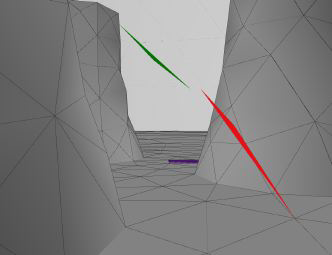
As part of a development project funded by EPSRC, the Advanced Interactive Systems Group in DCI, with consultancy help from the Mathematical Software Group, has been investigating the application of virtual reality techniques to the problem of interactively repairing these bad elements. Professor Nigel Weatherill's Group in the Civil Engineering Department at Swansea University has provided grid data from their automatic grid generation software to use as test data. Using their grid data access routines we have written software to compute checks for each grid element to measure its quality. These checks depend on various geometrical parameters of the element. Elements with values of these checks which are outside an acceptable range are considered bad elements and must be corrected to obtain a satisfactory numerical solution to the problem.
Fortunately, relatively few bad elements are generated by today's best grid generation programs so an interactive approach to correcting their deficiencies is feasible. The question is: how is the user to interact with this complex three dimensional situation so as, first, to form a clear impression of the spatial topology involved and, second, to make the corrections needed. This is where VR comes in.
Virtual Reality (VR) is a real-time interaction technique which enables the user to immerse himself in the spatial domain of a problem and interact with objects in that domain in a very intuitive way. We have developed an immersive, interactive grid editor using Division's dVS/dVISE VR toolkit which provides a user equipped with a stereo head-mounted display and a hand-held 3D mouse with the means to move around "inside" the grid, examine the bad elements, identify in what way they are defective and, by studying the topology of the surrounding grid, decide how to modify each bad element to correct the problem.
Given that grids can be very large, we have developed a dynamic technique in which only the geometrical representations of the nodes, edges and faces of the elements that the user is interacting with at any one time in this virtual environment are loaded into memory.
There are a variety of methods used to repair bad grid elements including edge and face swapping and node repositioning. We have chosen the latter technique to implement first as a proof of concept. The user can select a node of a bad element and move this in any direction provided he does not invalidate the current grid topology by crossing an existing element face. The connectivity of the grid is maintained by stretching the edges linked to this node. When he releases the node in a new position, the grid quality checks are re-applied locally to see if the bad element has been corrected and no other bad elements created. If all is well, the corrected node position is output to update the grid. If not, the process is repeated with another node of the element until success is achieved. Once all bad elements have been repaired, numerical solution of the problem can proceed.
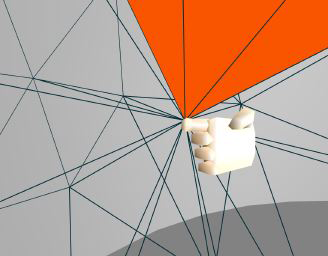
Besides providing a means for the user to correct the output from automatic grid generators, VR can potentially provide insight for the grid generation expert to understand why the automatic techniques have failed for these bad elements and how new techniques might be developed.
For more information see: http://www.dci.clrc.ac.uk/Activity.asp?COENVR
CLRC regularly provides employment and invaluable work experience for an average of 40 students each year. DCI typically has 2-4 students working on a variety of projects. Two of our current students describe their very different work during their year with us.
I am a third year computer science student from Brunel University. DCI offered a work placement in my preferred area of computing, Computer Supported Co-operative Work (CSCW). My work involves developing a Shared Notepad application which will allow distributed users to collaborate synchronously or asynchronously in their day-to-day work.
Initially time was spent investigating CSCW and the current research areas. This led to evaluating multi-user editors and collaborative systems (e.g. BSCW and WebCanal). Each system was studied as to how it supports group awareness, usability, integration of other tools, platform dependency and so on. Evaluating these systems provided the opportunity to find out what they had in common, their novel features and where they are put into use. As a result it was decided that a Shared Notepad application should be developed, and so user requirements were collected and the Java language learnt.
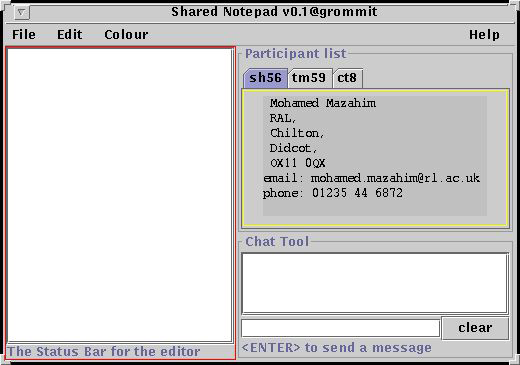
The Shared Notepad has a shared editing space (editor), a chat tool and a participant list. A user loads a file into the editor and that in turn will be loaded into the editors of all the participants in that session. With some pre-set constraints participants are allowed to make changes to the contents, add comments and so on and those changes are reflected in every Notepad. The chat tool allows users to communicate while the session is on. The first prototype is ready for evaluation and user feedback.
I am a second year Computer Science student from the University of Leeds. I was looking to gain experience with databases and web development during my year out.
Within DCI my work has involved designing, implementing and supporting database applications for the Administration Department. This has included the design of good user interfaces via web forms and the construction of web pages within the CLRC Intranet.
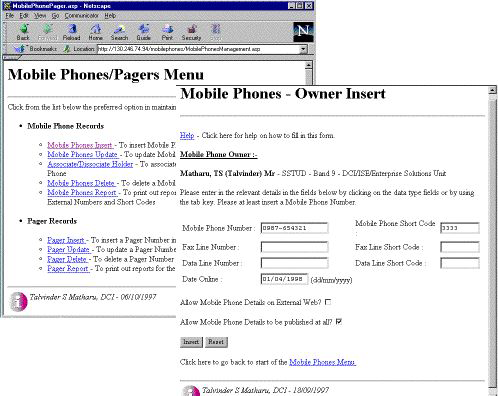
The first system constructed was designed for maintaining details about people who may hold or own a mobile phone and a pager. The system was created by what is known as Active Server Pages, which is the technology used for DCI's external Web. This is a server-side scripting environment in which you can create and run dynamic, interactive, high performance Web server applications. The components provide means of gaining access to information, via scripts, to query a database.
The production system allows the supervisor to insert, update and delete records via the intranet accessing information from the database. When new information needs to be added, a search is made on a particular person and then the details relating to a mobile phone or a pager are entered and the new information is stored in the database. The system displays relevant reports which allow efficient management of the information. All users of the intranet can see the phone data whenever a person's details are accessed.
Students benefit in many ways from working with us, improving their skills in many areas, including technical, communication and team working. As a result the students are better prepared for employment.