

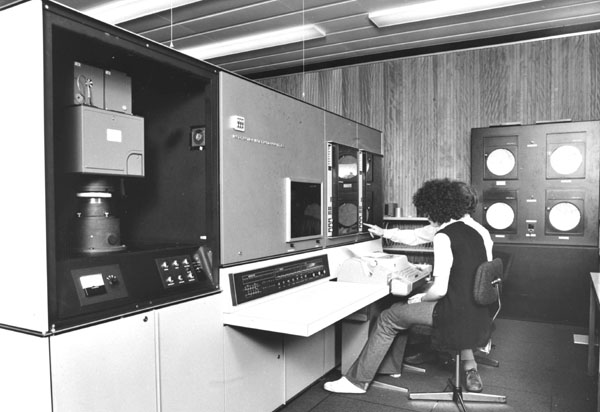
The basic architecture of the FR80 was similar to the SC4020. A long tube with high resolution was mounted vertically with a camera above. The information presented on the tube face was presented to the machine on magnetic tape. (The two tape decks can be seen on the right.) One major difference is that the heart of the FR80 is a carbon copy of a PDP15 that controlled the machine. This allowed the command set provided to the user to be different from that of the FR80 itself. Some commands could be simulated by others.
III had dispensed with the semi-silvered mirror so that all cameras were mounted above the tube. If output was required on hardcopy and film then two runs were needed.
In this photograph, the microfiche camera is in place and can be seen bolted directly to the tube face. A monitor screen in the middle allows the operator to preview the information being written to the camera.
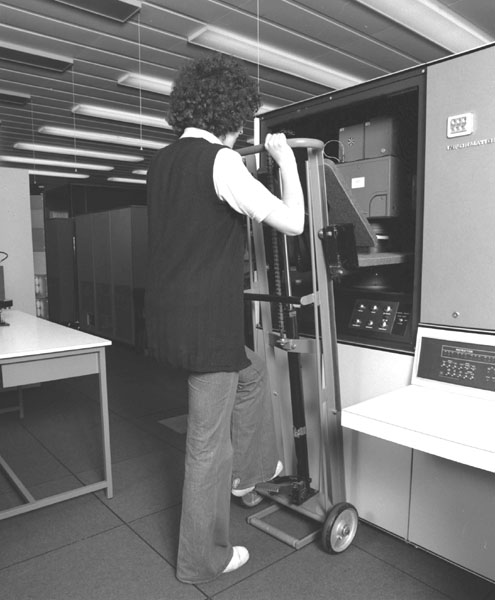
The hardcopy and microfiche camera were quite bulky and a fork lift was provided to help the operator (Gill Weedon) mount the camera.

Two cameras were purchased. One was a conventional black and white 16mm camera (right). The second had a colour wheel (on the left) between the tube and the film and could be used for 16mm or 35mm film. Different primary or secondary filters could be placed in the light path allowing colour films to be generated without using a complex photographic processor. III provide a white phosphor tube for this purpose. The SC4020 tube had a blue phosphor which gave very precise thin lines but there was almost no red light coming off the tube. The balance in the III Litton Tube was much better. There was some loss of accuracy with the white phosphor tube but the additional flexibility was a major benefit.
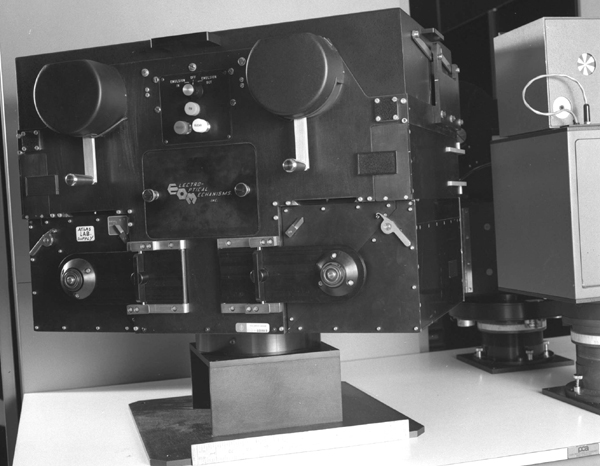
The largest of the cameras was the hardcopy camera which was capable of taking quite wide paper. The drawback was the time taken to mount it. One of the first decisions made by Atlas was to schedule camera at different times in the day to minimise camera changing. By producing a spool system for the 1906A, it was possible to run a series of jobs from a single spool tape. Header and Footer frames were generated by the spool system to differentiate one job's output from another's.

