

Search
A number of things are about to get under way and I would like to invite people to offer to take on certain activities for which there will be funds available.
There is a growing number of sites using desktop solutions for video. AGOCG would like to have an evaluation conducted of this technology. The evaluation should include a survey of what people are using currently, a survey of the market place and some trials. Please con tact me if you might be interested in this. Let me know by 20th June with an outline proposal. A grant will be available for this work.
When we held the meeting on Computing and Audio Visual Services we found that a major problem was getting graphical information from one package to another. I want to put together a report of experiences of getting from one package to another and from one file format to another. Lessons you have learned that might be of use to other people. I am looking to collate pages of descriptions of experience from different people and sites. Let me know if you can offer something on this. Small grants will be available to contributors.
AGOCG are organising a workshop on multimedia applications and support in the Autumn. AGOCG are recommending to the new funding authorities that funds should be spent to coordinate this area of new technology and that projects should be funded in the way that this has been carried out to date for graphics and visualization. The aim of this workshop will be to address the way that such support should be offered and the projects which should be funded. These projects are likely to be in line with other AGOCG efforts and concentrate on portability issues, evaluations and awareness. I would like to request that anyone who feels they would like to contribute to this workshop sends me a brief one paragraph statement of their interests and reasons for attendance. Numbers will be limited. Funds to help support attendance will be available. Please let me know if you would like to be involved by 23 June.
AGOCG have funded De Montfort University to host a library. This will consist primarily of videos and slide material but may be extended to include tutorial notes from conferences. The principal inputs to the library will be from major international conferences such as Siggraph and Eurographics. A loan system, probably through normal library loans, is being set up. Details will be announced in the Autumn.
The three Higher Education Funding Councils in Great Britainthe Higher Education Funding Council for England (HEFCE), the Scottish Higher Education Funding Council (SHEFC) and the Higher Education Funding Council for Wales (HEFCW) - have announced their agreement on a range of activities to be supported by the Joint Information Systems Committee (JISC) in 1993-94 and on the budget guidelines to be adopted by the Committee. The total budget agreed by the Councils for 1993-94 amounts to approximately 30 million pounds; each of the Councils will contribute an appropriate share of this sum.
The JISC has identified networking activities as the highest priority amongst its proposals to the Funding Councils and the Councils have agreed to provide approximately 15 million pounds in 1993-94 to cover the costs of maintaining and developing the national network, which has served the academic community since 1983. Included in this sum is provision for development of the new SuperJANET network, to which the Councils will be giving further consideration, possibly in July. SuperJANET will provide a pervasive high performance network offering wide opportunities for both teaching and research applications. The advantages of this new network lie in its speed and in the types of activities it will be able to support; the high bandwidth will allow the transmission of highly sophisticated images as well as data.
The Councils have agreed in principle to a new organisation framework for the networking programme through the establishment of the United Kingdom Education and Research Networking Association (UKERNA) to assume responsibility for the management and operation of networking activities. On the basis of advice from the Committee, the Councils have decided that the remit of the JISC should also include:
In addition, the Councils have endorsed a proposal to allocate to the JISC a provisional budget to take account of recommendations of the Councils' Library Review Group which, under the Chairmanship of Prof Sir Brian Follett, is currently looking at library issues in higher education, including the potential applications of information technology. The Councils have also asked the Commi ttee to bear in mind wherever possible, the general desirability of transferring to the higher education institutions responsibility for the management and funding of activities in its current remit.
In a joint statement, the Chief Executives of the Councils emphasised that the likely level of Council investment in activities within the remit of the JISC would reflect the great potential of information technology to help ensure that higher education is responsive to the needs of students and the economy. Information technology had an important part to play in delivering more efficient and more economical teaching, research, library and administrative applications. The Councils look to the JlSC Chairman, Mr Alan Miller, and the Committee members to take forward this vital work which is of relevance to all parts of the higher education sector.
For further information, please contact Dave Cook, JISC Secretariat.
AGOCG have commissioned a set of slides from Lindsay MacDonald of Crosfield Electronics on the subject of Colour in Computer Graphics. This is a set of 30 slides with accompanying notes and references. The cost of these to the UK academic communi ty is 50 pounds plus VAT.
The set of slides is as follows:
1. Simplified cross-section of the human eye 2. Concentration of rods and cones around retina 3. Normally the eye focusses on green 4. Young's demonstration of mixing coloured lights 5. Any spectral colour can be matched by additive lights 6. Relative sensitivity of the eye to colour 7. Complementary after-images - the Union Jack 8. Retinal interconnection of cone signals 9. Pathway of nerve signals from eye to brain 10. Transformation from rays to vision 11. Colours look darker and smaller against white 12. The appearance of colour changes according to surround colours
13. Principles of CRT operation 14. Phosphor dots and raster structure 15. RGB colour coordinate system 16. The RGB colour cube 17. Colour opponency and perceptual dimensions 18. A simple colour naming system 19. Munsell hue, value and chroma (HVC) 20. The Munsell colour solid 21. The CIE chromaticity diagram 22. The CIELAB colour space 23. Display visualization of CIELUV 24. Surround regions for monitor viewing
25. Text manipulation applications 26. Chart and graph design applications 27. Monitoring applications 28. Modelling applications 29. The seven visual variables 30. Icons and colour conventions 31. Nominal colour coding 32. Ordinal colour coding 33. Perceptual variables for colour selection 34. The dangers of lurid colours 35. The advantages of using colour conservatively 36. Effective use of colour in the graphic user interface
To obtain a set of slides send an order to me.
The X Window System is fast becoming the preferred programming environment for Unix workstations among the academic research community due to its network transparency and portability of the applications developed with it. However, the verbosity of programming using Xlib, the lowest API (Application Programming Interface), has led to the development of toolkits that provide pre-defined user interface objects such as buttons, scales and scrollbars. OSF/Motif is widely available on all major hardware platforms including Sun workstations and is widely perceived as an industry standard. However, even at the toolkit level, there is considerable programming overhead. This has led to a proliferation of higher level interactive Graphical User Interface (GUI) tools that support the rapid proto typing of toolkit based application user interfaces.
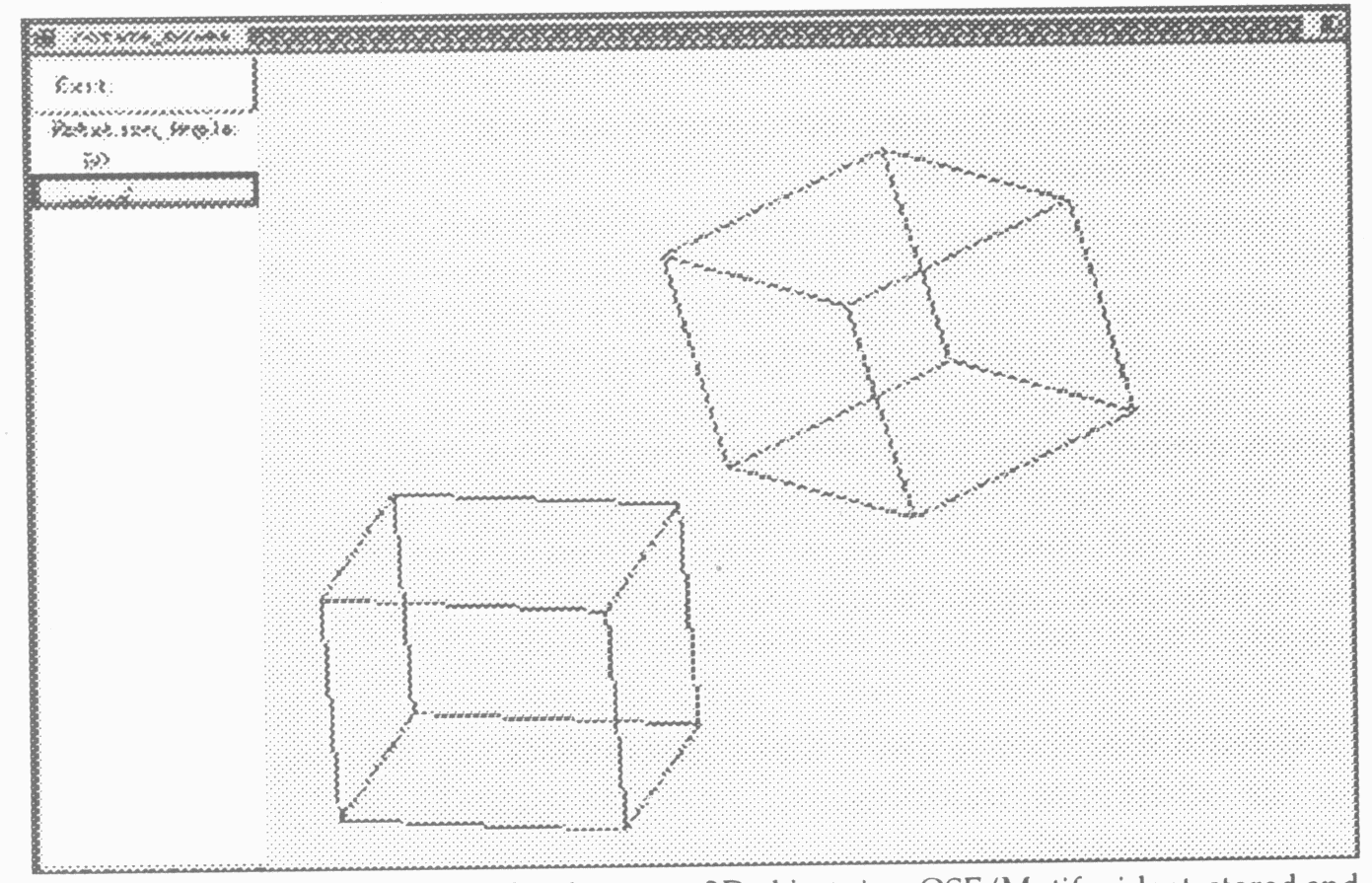
Under EASE, periodic surveys of GUI tools have been undertaken. Review and evaluation reports are published to enable the community to make informed choice for their application development (1), (2). The evaluations showed that the GUI tools provided good support for developing direct manipulation user interface objects and good runtime support. But, when it comes to building fully functioning interactive applications, the programmer has little support in developing sophisticated application specific graphics except via proprietary graphics but even then only 2D. X itself has now evolved to provide 3D support and the current Release 5 of X11 has an implementation of PHIGS as the API for the 3D extensions to the X server.
The Visualization Group in Informatics Department at RAL has designed and run a hands-on programming course for developing OSF /Motif based user interfaces using a GUI tool and for integrating PHIGS application graphics within that interface.
There is no course fee for full time academics and SERC grant holders. If you are interested in attending such a course, please contact me.
1. Lakshmi Sastry, Walls C. T., Ritchie B. and Bicarregui J. C. Evaluation of Five User Interface Management Systems, EASE Report, ETR10/91, 1991.
2. Lakshmi Sastry. Review of Current Graphical User Interface Design Tools (To be published as an EASE Report).
A common question asked of the Application Visualization System (AVS) is Will it import data in XXX format?. The following article lists the various readers available for AVS and includes information on where to locate them.
AVS is a system which allows users to visualise their data by constructing applications from a series of software components called modules. Each module performs a specific task and some of these include:
AVS provides a number of generic data types onto which application data can be mapped and imported into the AVS system. These data types provide support for images, arrays of data, geometry and chemistry fields. There is also support for unstructured data where data is associated with discrete objects. This is used to import the results from applications such as finite element analysis.
A key feature of the system is that it is extensible by the user as additional modules can be written, in C or FORTRAN, and integrated into the system.
The readers come in the form of modules for the system which import external data files and map them onto the generic data types supported by AVS. After this stage other modules available in AVS can be used to manipulate and visualise the data.
The readers can be placed into three classes, standard, public domain and commercial. The standard readers are modules which make up the standard release of the AVS software. Other readers are available from the public domain repository provided by the International AVS Center, North Carolina Supercomputing Centre (avs.ncsc.org 128.109.178.23) and in this case they are free and source code is available. This module repository is also shadowed by Manchester Computing Centre, University of Manchester (ftp.mcc.ac.uk 130.88.200.7).
The commercial readers which are listed are available at a cost and source code is not always supplied. For more information on these readers you should contact AVS Inc UK.
The following list provides a summary of the readers available in AVS with more details supplied in the subsequent sections. As new readers are constantly being developed this list is by no means complete.
| Format | Application | Class |
|---|---|---|
| AVS.x image | Image | s |
| AVS UCD | FE/CAD | s |
| AVS Field | CFD/Image | s |
| AVS Geometry | FE/CFD | s |
| NASTRAN | FE | c |
| Abaqus | FE | c/p |
| DYNA.3D | FE | c/p |
| FIDAP | CFD | c |
| FLUENT | CFD | c |
| PATRAN | FE | c |
| AutoCAD DXF | CAD | c |
| FLOW3D Harwell CFDS | CAD | c |
| SDRC Ideas | FE | c |
| PAFEC FE | FE | c |
| TIFF | Image | p |
| GIF | Image | p |
| RLE | Image | p |
| Wavefront OBJ | CAD | s |
| Movie BYU | CAD | s |
| Protein Data Bank | Chem | s |
| Mathematica 3 Script | Math | s |
| Maple V | Math | c |
| Abacus A60 Video | Image | p |
| HDF (SDS) | CFD | p |
| JPEG Image Compression | Image | p |
| Postscript | Image | s/p |
| Gaussian | Chem | c |
| CadPak | Chem | c |
| Shakall | Chem | p |
| Eclipse Intera ECL | Oil Res | c |
| GE CT Scanners | Image | p |
| Siemans CT Scanners | Image | p |
| Vis5d | Weather | p |
| Sun Rasterfile | Image | p |
| ICC | Image | p |
| LBL | Image | p |
| Plot3d | CFD | s |
| STAR-CD | CFD | c |
| Electra Vector Fields | Magnetics | c |
| KIVA II | CFD | p |
| Speed | CFD | c |
| Semper | Image | c |
| Vbase GEC Marconi | Image | c |
| Sun Vision IPLIB | Image | c |
| Crystal Image | Image | c |
| Intra Vascular Ultrasound | Image | c |
| MoPAC | Chem | c |
| RayShade | CAD | p |
| Scitex CT2D (cmyk print) | Image | p |
| Encapsulated Color Postscript | Image | s/p |
| HDF (image) | Image | p |
| Sun Icon & Cursor | Image | p |
| Sun TAAC | Image | p |
| Apple MacPaint | Image | p |
| Portable Bitmap Files (pbm) | Image | p |
| Zsoft IBM-PC Paintbrush | Image | p |
| Portable Gray Bitmap | Image | p |
| PIXAR Image Files | Image | p |
| Apple Quickdraws/PICT | Image | p |
| Alias Research image file | Image | p |
| SGI RGB image file | Image | p |
| Wavefront raster image (.rla) | Image | p |
| Utah Run-length image | Image | p |
| Synu Image | Image | p |
| XBM X11 Bitmap | Image | p |
| XWD X11 Window Dump 3 | Image | p |
| MARC FE | FE | c |
| FITS | Image | p |
| QUAL Field | p | |
| netCDF | p |
s = standard, p = public, c = commercial
All the public domain modules are available from the AVS module repository in source code format.
As source code for the public domain modules is available this enables other developers to use these modules as examples and building blocks when implementing new AVS readers.
The International AVS Center always welcomes updates and enhancements to existing AVS modules as well.
If you intend to develop a reader for AVS it is always wise to send a message to the newsgroup comp.graphics.avs and/or an electronic mail message to chest-visual@uk.ac.mailbase. This informs the community of your intent and prevents duplication of effort as sometimes other institutes have began work in this area.
The PHIGS Toolkit from the University of Manchester has recently been extended to support PHIGS PLUS. This is now available in the latest release, PTK version 4.0.
The currently supported PHIGS implementations are:
PTK 2.0: SunPHIGS 1.x on SunOS DEC PHIGS 2.3A on VAX/VMS PTK 4.0: SunPHIGS 2.0 on SunOS HP PHIGS 2.2 and 2.3 on HP-UX IBM graPHIGS 1.02 on AIX PEX-SI on SunOS
The PHIGS PLUS extensions include an environments library, lighting editor and reflectance properties editor. They are available with the SunPHIGS 2.0 and HP PHIGS 2.2/2.3 versions of PTK only. A C binding to the Fortran PHIGS PLUS functions of HP PHIGS is also provided.
The software is available from HENSA and instructions on how to obtain it were published in the issue 26 of GN. Note that the files ptk3.2.tar.Z and PhigsToolkit3.2.tar.Z have been replaced by ptk4.0.tar.Z and PhigsToolkit4.0.tar.Z.
There are many discussions at the moment about online information. We have moved towards carrying out much of our work using email. The NISP mailbase service at Newcastle, NISS at Bath, HENSA at Kent and Lancaster all give online services and information which we probably feel we could not manage without. The information stored for us to access, read and perhaps use at our own sites, is invariably straight ASCII text. Maybe we occasionally find a PostScript file, but most is expected to be read on any screen.
The library world are also moving towards provision of information online. The BIDS service at Bath offers us the opportunity to find relevant references and citations for our research. This is only one aspect of the use of computers in using information tradi tionally found in the library. The HEFCE has set up a Library Review Committee to report on the future operation of libraries. One of its subcommittees is concerned with Information Technology and is chaired by Lynne Brindley from LSE. This group is looking towards the provision of the virtual library. At the moment any provision of this type is of scanned page images often stored in fax format (and maybe transmitted that way). Questions being asked by this group include: what other options are needed; which directions should be taken as we move towards the virtual library. In an attempt to answer these questions, a number of briefing papers were requested and I wrote one on graphics and documents. This article picks up some of the points made.
The Computer Graphics Reference Model (now an ISO standard) offers us a layered model which recognises that data and its graphics representations can go through a number of transformations which result in different levels of information being stored. The initial data may be modelled, then viewed in 3D, a 20 view taken, a raster image sent to a printer. All of these involve different levels of information storage.
At a high level we may store a model. An example of this might be a IGES file from a CAD package or an NTF file from a mapping package. Another option is to store the graphical representation of the model as a vector file consisting of lines, arcs, text. An example of this is the Computer Graphics Metafile standard (CGM). Further down the pipeline is a raster file where the data is stored as pixels at a fixed resolution. An example of a raster file is a fax image sent to a fax machine. At each level of storage we can do different things with the data. If we take the model, we can look at it in different ways; for example if our model is a mathematical function it could be viewed using different contours or perhaps a different view using an isometric projection. The vectors can be changed in scale without the pixelation effect seen when we change the scale on a raster image.
There is something else which also need to be considered. This is file size. In general as we move down the model and thus have less information, the file size invariably increases. This is particularly true where the raster image is a colour image with a number of bits of information for each pixel. So we may get less information associated with higher file sizes. Work on the relationship between file sizes at different levels of abstraction was discussed by Craig Upson at a SIGGRAPH tutorial in 1989, who recognised that the information content level and the file size did not have a linear relationship.
From this we could develop a general rule that the only information stored should be the model. It is often compact and contains all the potential information. In practice though this is not necessarily the best solution. Although it may be compact though not always - and have all the information, the software required to generate and interpret it may be considerable. We do not, for example, wish to interpret a CAD file into a graphics arts package if it means having the majority of the CAD package on the machine of the graphics artist.
A further question that does need to be addressed is whether the file format used as the exchange format is also the one used in the internal workings of the software. If it is, considerable reductions in processing can be gained. Translation from one format into another invariably results in a reduction of information, this needs to be cut to a minimum. A file format which closely resembles the internal workings of a system must be preferable.
So, the storage means for graphics has to a compromise between:
There is no easy answer. Having looked at the sort of information that we could store we will turn in the next section to look at the options available for storing both text and graphics and see how these link to our graphics storage potential options.
We need to address the question: what do we mean by an electronic document? Is it a reflection of what we can see on the printed page or does it contain something more? Do we have access to the original information, i.e., the words and the pictures?
We can recognise at least three options for storing documents which contain more than just text, for example text, graphics, layout:
We will look at each of these in turn.
This is where we store the image of the page as it would be read. There are two main ways that this is carried out in practice.
The first way is to store a raster image, often using one of the formats defined for fax machines by CCITI. The main advantage of this is the simplicity and the fact that the output can be automatically sent to a fax machine for output. Another common approach is to use a de facto standard such as TIFF. The disadvantage is that the page consists of a series of dots (and only black and white ones) at a fixed resolution. Our text and graphics information in the document has been lost. However we do have a page which can be attractively laid out and include pictures, symbols and tables. It is at a fixed, and fairly low resolution.
The second option is to store the page using a page description language where the text and graphics are stored together with output information such as layout, font, linestyle etc. The most popular format is the PostScript language which is output from very many packages and is included in firmware of output devices such as laser printers. This is not as inflexible as the raster storage in that the scale can be changed without loss of information. It is only a small advance from the fax image offering the advantages of potentially high resolution colour output - that is, it is close to being as good as our printed paper copy.
The advantage of the page image solution is that there is a lot of software around which can support this as an option. This cannot be ignored.
The next possibility is that of storing the layout of a document and the contents of that document separately. This is the approach taken by the Open Document Architecture (ODA) standard. In ODA the layout of the document is stored. This might include pages, title areas, places for pictures etc. The standard also allows the logical structure of the document to be defined. This may be chapters, paragraphs etc which are then linked to the layout of the document. Alongside this the standard allows various content architectures to be positioned into places on the 'page' (this page could be a piece of paper or a screen and the layout may vary depending on the output medium). ODA standardizes a number of content architectures. One of these is the Computer Graphics Metafile standard. Another is a raster format based on the CCITI fax standard.
The Standard Generalized Markup Language (SGML) provides a metalanguage (syntax) for writing rigorous, descriptive definitions of documents. It is independent of any system, device, language or application and allows individuals or groups of people in user communities to write their own types of documents within a standard framework. The information may include information beyond text and this may be image data stored in fax format or may be a CGM file. This standard separates document definition from subsequent access and viewing and allows information to be accessed in ways unpredictable at the time of markup.
Each SGML document contains 3 parts. The first is an SGML declaration which describes the environment in which the document needs to be processed and may include information about which character sets are to be used. The second part is the document type definition (DTD) which describes the logical model for the document and defines references to entities which may be referenced, such as a fax image or CGM file. The third part is the document stream itself.
The SGML standard has an associated standard called the Document Style Semantics and Specification Language (DSSSL) which gives rules of presentation and style for the logical document components, for example headers, footers, chapter headings, etc, which are defined in the document. The document may then be output via a page description language such as PostScript.
SGML gives the most flexibility of our options. There is little restriction, too little many would argue, on the markup used. The standard is beginning to be taken on and used in publishing applications, by the US Department of Defense and by providers of some experimental online information services. It seems to be gaining momentum in the marketplace especially as the multimedia standard called HyTime, which is an SGML application, seems to be being taken up by a number of key players in the market.
In conclusion then, the move to the virtual library will not be easy. In the graphics world we have a great deal of experience of storing and exchanging files. The (often bitter) lessons we have learned as we have used proprietary formats, needed to take pictures from the screen from a wide range of packages each with their own format and output them on a plotter not supported by all the packages. Most graphics support staff used to be able to write device drivers for packages like Gino and GHOST in their sleep! Things have changed and rationalised as formal and de facto standards have emerged. This experience is very relevant and useful for people looking at the provision of online information which may be simple page images or may well be going towards more complex forms of content and multimedia documents. The lessons we have learned over the years with graphics should be fed into the discussion processes as we work towards some of our paper based materials coming out in online forms in the future.
The 11th Eurographics UK Chapter conference was hosted by the University of York from 30 March to 1 April 1993. York was also the host to the Chapter's first conference just ten year's earlier. After last year's reduced (two day) conference, this year the conference returned to its established three day format with tutorials on Tuesday 30th and the conference sessions on Wednesday 31st and Thursday 1st.
The conference themes were Virtual Reality and Visualization. In addition, several local (York) speakers gave some good illustrations of the links being forged between compu ter graphics and music. Although the delegate numbers were lower than anticipated (and worryingly late in arriving!), at the final count some 87 people participated in the conference which was agreed to have been a great success.
Four tutorials were on offer on the first day (Tuesday). Two ran for the full day - Huw Jones on Geometric Modelling and Bob Parslow on Envisioning 3D Structures - and two ran for half a day each - Chris Osland on Marrying Computer Graphics and Video and Michael Popham Introducing SGML and HyTime.
The main conference got off to an encouraging start with Prof. Roy Kalawsky's paper on Science and Engineering Issues of Virtual Environment Systems. Despite the public image (and media coverage of) VR, there is a lot more to (and many more applications for) VR than the fantasy games currently available. There are many scientific applications for VR but there are also many research issues to be taken up and resolved along the way. The good news is that, as long as the research effort can be coordinated, the UK is in a good position to take a lead in the field.
The second plenary session The SuperJANET Pilot Application Projects, completing Wednesday's proceedings was given by John Dyer of the (UK academic) Joint Network Team. John spoke of the application areas identified for the first phase of the high speed SuperJANET network which is currently being installed. It was made clear that the new high speed networks should be seen as providing new application opportunities rather than just faster applications. The increased bandwidth will allow previously impractical applications such as distributed multimedia systems and supercomputer visualization.
Ross Kirk and Andy Hunt opened Thursday's proceedings with Graphical Performance Interfaces for Computer Music Instruments. Their MidiGrid instrument was discussed and demonstrated to an appreciative audience. The talk focussed on the HCI aspect of the instrument and the potential application in opening up musical possibilities to people over a wide range of musical abilities, including the mentally and physically disabled.
The closing plenary session of the conference was given by Rod Hubbard of the Chemistry Department at York. The title was Current Challenges in Molecular Graphics but the talk had a significant history content too. Rod covered the increased performance of graphics hardware over recent years and the corresponding improvements in techniques for dealing with molecular data. State-of-the-art techniques discussed included the use of Virtual Reality to do on a computer what was once done by physically handling a stick and ball model of a molecule.
The parallel sessions were, as always, many and varied providing a selection (and occasionally a hard choice) for all the delegates. The talks covered practical applications as well as research work and a look at the way forward as well as the current state of the art. A commercial stream was included in one of the parallel streams and others were paralleled with tours of research work in various departments of the University of York.
The Ken Brodlie prize (£50 and a bottle of Glenfiddich) for the best paper was awarded to David Rossiter and David M. Howard (University of York) for their paper Real-Time Visual Displays for Singing Development.
As ever, the social events cannot go un-remarked. On Tuesday evening delegates had a reception and supper in the Castle Museum amid the Victorian and Edwardian streets (and shops) of York. Street entertainment was provided, on period instruments of course, by the York Waites. On Wednesday, a splendid banquet was spread before us in Alcuin College after which we were entertained by jugglers.
As always, an exhibition was staged in conjunction with the conference. The exhibition was supported by a variety of suppliers covering a wide range of both software and hard ware for computer graphics. We thank Abekas Video systems, Addison-Wesley, AEA Industrial Technology (GHOST), Blackwells, Chemical Design Ltd, Dicoll peripheral systems, Evans and Sutherland, John Wiley & Sons, Liant Software, Precision Visuals, Scientific Software Ltd, Uniras Ltd, V.I. Corporation and Virtual Presence for supporting the conference.
The UK Chapter will be holding its 1994 (22-24 March) conference in Oxford. The conference themes will be Graphics in Publishing and Multimedia Systems. Both the conference and the accommodation will be in St.Hugh's College, about a mile north of the City's dreaming spires. The college was founded in 1866 by Elizabeth Wordsworth, great niece of the poet, and its buildings are modern by Oxford standards, dating from 1912 through to 1992. For those who like to take a short walk between conference events, St.Hugh's has 11 acres of nationally conserved gardens available to you. On Tuesday 22nd delgates wiIl be invited to a reception in Blackwell's main bookshop which has 230,000 titles on sale. The reception will be followed by a buffet supper in nearby Hertford College, which inspired Evelyn Waugh's Brideshead Revisited. I look forward to seeing you there.
Copies of the proceeding of the 1993 conference are available for £25 (Sterling only please, payable to Eurographics UK) from: Rob Fletcher Computing Service, University of York.