Stephen A Kallis, Jr
1974
Focal Press
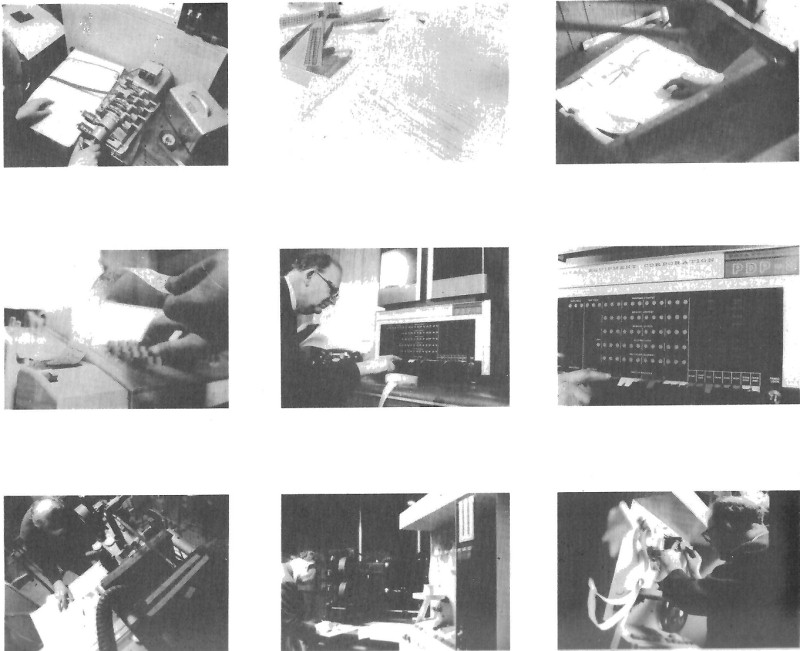
Every real advance in animation has allowed more complex activities or pictorial matter to be performed without a major increase in man-hours. Compare the earliest animated cartoons, in which each frame picture had to be drawn in its entirety, to the cel-overlay multiplane animation stands used in, say, one of the Walt Disney feature length cartoons such as Peter Pan, and it is quite evident that several major technological breakthroughs have been made in the art of animation.
However, the schedules imposed by modern communications media, such as television, require a very rapid turnaround time for production. In order to meet the schedule requirements, it has sometimes been necessary to compromise and simplify animation techniques, and often the results are painfully evident on the screen.
To counter this trend, and to extend the art of animation, small, general-purpose digital computers are being used to control animation stands. One of the pioneers of this innovative approach to animated films is Al Stahl, whose company, Animated Productions, Inc, uses a Digital Equipment Corporation PDP-8 computer to prepare control instructions for an automated animation stand.
In the New York City environment, where there is often only a two-day turnaround between the time an order is placed until the time the shooting of an animated TV commercial must be completed, automation of the animation processes is almost a necessity for any high-volume business. By using the computer to produce animation stand control directions, a job that used to take eight hours to prepare and shoot manually can be completed in as little as five minutes!
Al Stahl's animation system is technically known as an off-line tape preparation control system. In it, the computer prepares special punched paper tapes that are used in a specially designed numerical control console that is connected to an Oxberry animation stand. The process itself is straightforward.
The numerical control console is designed to read instructions punched in a special control tape and convert these instructions into mechanical motions. These include horizontal and vertical motions across the picture, in-and-out motions of the camera, opening and closing of its iris diaphragm, shutter opening and closing, and film transport within the camera. What makes the system workable, however, is that the control tapes are prepared by a computer.
Working with Digital Equipment Corporation, which manufactured the computer, and Automation Technology, which manufactured the control console, Al Stahl was able to obtain a computer program tailored for motion picture animation. The basic program, or in computer terminology the software, is placed in the memory storage section of the computer, and the system is ready to operate.
The system is called off line because the computer is not connected directly to the animation stand, but rather only prepares instruction tapes for another system to use. For some types of production the other approach where the computer is connected directly to the controls of the stand (on-line), has advantages over Al Stahl's system, but for the type of work Animated Productions is doing, the off-line approach has many advantages.
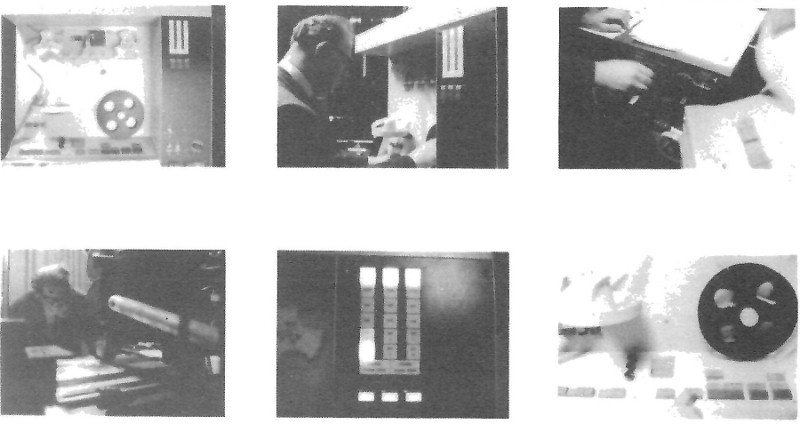
Fig 18.2: The off-line automated animations stand system.
Before we discuss the advantages of off-line animation, here is a summary of how the process works. Suppose that we have a static picture that we wish to pan across, say a section of a landscape photograph. The first thing to be done would be to determine the starting position and ending position of our pan and the height of the camera. Once we had obtained these co-ordinates, we would enter them in the computer. Presuming that this is just a simple horizontal pan, we would then determine what duration the pan should be. Since the pan must start static and end static, the control tapes.
This brings us to the next step in the process. As the results of the panning calculations are being printed out for us, if we turn on the computer's paper tape punch, not only will we get our calculations, but we will also get a length of tape with series of holes punched out. This tape contains the same information as the printout from the computer, but in a machine control language.
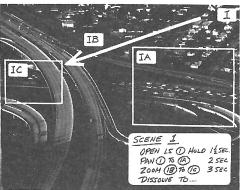
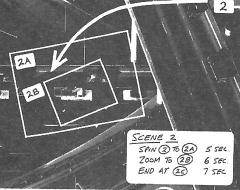
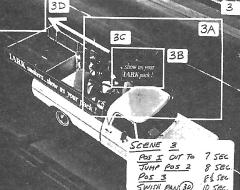
Scene 2: animator must end zoom and dissolve at 2; start a spin at 2A and zoom at 28, ending the operation at 2C, timed at seven seconds noted.
Scene 3: opens with a match cut at 3; two jump cuts at 3A and B; a steady shot of 3C; and ending with a swish pan sequence of just ten seconds.
After setting the artwork up in position, and getting the camera ready, we load the paper tape into the numerical control console. If desired, we can take a dry run of the final scene to be animated by racking over the camera to see what we are going to get, or we can just shoot the scene. In either case, with the camera in position, the control tape is fed through the console's tape reading system. Camera position instructions are picked up from the control tapes and converted into electrical signals that activate the positioning motors of the animation stand ... in this case those concerned with horizontal motion. The position is adjusted to the degree required by the computer's instructions, and a picture is taken. This process is repeated for each frame until the pan has been completed. Because the calculations are on control tape, the whole process can be duplicated exactly, should the need arise; this feature allows the preview dry runs because the camera can be repositioned precisely to its starting point and obtain assurance of an exact repeat, shot as fast as the animation stand can move itself. Further, the control tape can be run forward and backward, allowing, say, a left-to-right pan followed by a pause and a right-to-left pan to the starting place.
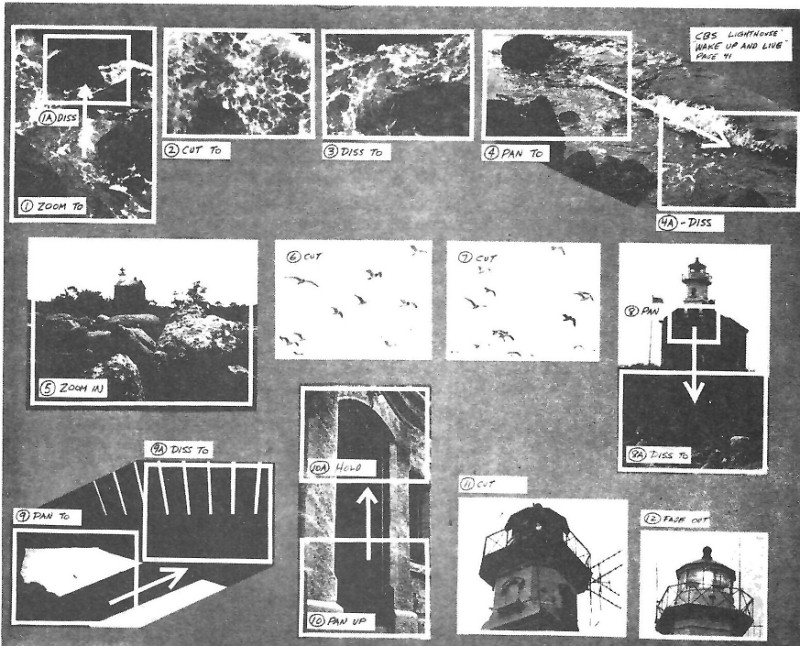
Fig 18.4: The camera follows the photo-layout according to the instructions of the perforated tape, filming the sixty second sequence.
Moreover, the tape can be used more than once. Suppose the pan we have been discussing was shot on some stock that was ruined in processing; or suppose that the original was scratched accidentally. It would take only a few minutes to duplicate the setup and reshoot the whole scene. Imagine trying to make an exact duplicate of such a scene manually!
Whatever is good for pans with such a control system is also good for tilts and zooms. In fact, it is good for combinations of pans, tilts, and zooms! And because the different camera motions may not all start simultaneously, the computer not only calculates accelerations and decelerations for each motion, but it also calculates compensating control motions so that the start or end of a zoom during a panning or tilt motion does not appear to give the camera a slewing motion.
AUTOMATIC OPTICALS
Automating pans, zooms, and tilts is enough to attract interest in the animation field, but another important area covered by the system is that of fades and dissolves. Suppose you want to do a dissolve from one piece of artwork to another. The computer is programmed to solve shutter-control instructions that will keep the brightness of the two exposures such that the total brightness of the screen remains constant. Further, it can do this for any desired number of frames. If you want a 37-frame dissolve, for instance, the computer will punch out the instructions after thinking it over for only a few seconds (usually, the hardest part of the whole operation is waiting for the tape to be punched. After the computer receives the information, it starts calculating at a speed of about one mathematical operation every one and one-half millionths of a second).
For a fade, the method is a little trickier, but the PDP-8 can handle it as easily. With a fade, you run into a problem (not encountered with a dissolve) with the toe of the characteristic curve of the film. Where the density of a film is plotted against the logarithm of its exposure the beginning of the plot is a steep curve which later straightens. If you were to close the shutter a fixed amount for each frame of the fade, the fade would drop off very rapidly during the last few frames. In order to have a really smooth-looking fade, the shutter should be closed more gradually during the last frames to compensate for the curve in the density plot. If you have already determined how many frames you would like for your fade, this can be a very trying problem to do longhand, but like the acceleration problems discussed earlier, for the computer it is only a couple of minutes' work.
SKIP FRAMES
Another feature of the automated animation stand is that of precision skip-framing. Suppose you are an animator with a cartoon character performing some sort of cyclic motion, such as chopping wood, bailing out a boat, or walking along a road. It can be both exhausting and time-consuming to expose the action frame-by-frame in the natural sequence. In a cyclic motion, you would use the same pictures of your main character over and over again until the sequence was completed. Suppose we consider a cartoon character who is chopping wood as an example, and that each stroke takes exactly one second. To do it right, we would then have 24 cels of our character, one for each frame of the chopping cycle (since this is going to be a quality product, we are not considering double-framing, nor can we assume that the backswing will be like the stroke, but in reverse). To do this manually, of course, each cel has to be interchanged, in order, for each frame. This is hard enough on the cels, but it can really put wear and tear on the personnel.
With a computer, we can generate a control tape that will expose every 24th frame for as long a period as we want, at whatever frame we designate. Employing this approach, we would set the first cel of the action cycle in place, and put the program into the reader. An exposure would be made at our first frame, and the camera would advance the film with the shutter closed for 23 frames, expose the next frame, advance the film with the shutter closed for another 23 frames, expose the next frame, and so on. Once all the first frames had been exposed, the film would reverse direction in the camera, and be backed up to the frame after the first one exposed. The first action cel would then be replaced with the second, and the same procedure would be carried out. After all the second frames are exposed, the film is reversed and brought back to the third frame from the beginning of the film. This is then exposed like the first two, and so on for the entire sequence of 24 frames. Using this approach, any cyclic action can be performed with a small number of art-work setups, and at considerably greater speed than by doing it in normal sequence.
For a character walking (or running) along a path in a cyclic pattern, the computer program is modified to shift the position of the character in relation to the background. Suppose the character is walking across the screen from left to right. The first cyclic action cel might be positioned so that the character is too far left. Presuming a steady gait, and a cycle time of 22 frames, after the first frame was exposed and the film was advanced 21 frames, the cel would be repositioned twenty-one times further over on the artwork than the separation between the position of the character from the first cel to the second cel. A second exposure would be taken at the 22nd frame, and both the film and the cel would be advanced to the next position ... 21 more frames for the film, 21 separation distances for the character, and another picture would be taken. This would continue until the character had advanced to an off-screen location. Then the film would be rewound to the second frame, the cel would be brought to the second-frame position, and the artwork would be exchanged so that second-frame action would be depicted. This second cyclic picture would be shot in the same manner as the first by skip-framing and repositioning.
In a similar manner, we can keep the character centred and move the background. Both are controllable. Note that by these methods we can do some fairly complex repetitive operations involving a small number of passes, with the consequent savings in time, effort, and irritation.
In discussing what the automated animation system can do, we have touched upon some of its advantages, though indirectly. To have a system that can do zooms, pans, tilts, skip-frames, dissolves, and fades in combination or separately, is advantageous in and of itself. The fact that these actions can be performed in a fraction of the time that was heretofore possible is of itself very important, but there are other advantages with this system.
First of all, the control tapes can be saved. This allows a library of control instructions to be built up quickly. Not only are these tapes valuable for retakes if something should happen to the original footage before any copies have been struck, but in addition many of the same motions can be used in other jobs, leaving the computer free to concentrate on non-routine motions.
Secondly, because the system is off-line, tapes can be prepared at the same time that the stand is running. This is a very useful feature in the New York area where rush jobs seem to come in bunches.
Perhaps as important as these, because the animation artist is not always as mechanically minded as others in the trade, he may be hesitant about learning to operate the computer. It has been found that frequently a man who does not feel at home with a computer has no qualms about using the tapes that the computer prepares. Operators have therefore been found who love the work with the computer and who act as a team with the artists.
An animator who does not wish to use the computer himself merely works out what effect he wants. He gives his instructions to the computer operator who prepares the tape for him. Since one member of Al Stahl's staff likes the PDP-8 so much that she would like to spend most of her time running it, the arrangement has turned out to be a most happy one.
Al Stahl says that there is nothing really hard about running the computer, but that there are a few people who are not temperamentally suited to working with computers.
Since getting the PDP-8, Al Stahl has become increasingly enthusiastic about computerized animation. He has used his system to animate television commercials from still photographs and to make industrial films by animating previously made filmstrips. An innovator and an experimentalist, he is using his computer to help him come up with some new art forms for motion pictures. He is presently working on a short film that shows visually the way a computer thinks.
And what of the future? He is certain that automated animation is the next great step forward, since it frees his staff from drudgery and allows them time for more creative activity so that in fact they are now busier than ever.

