

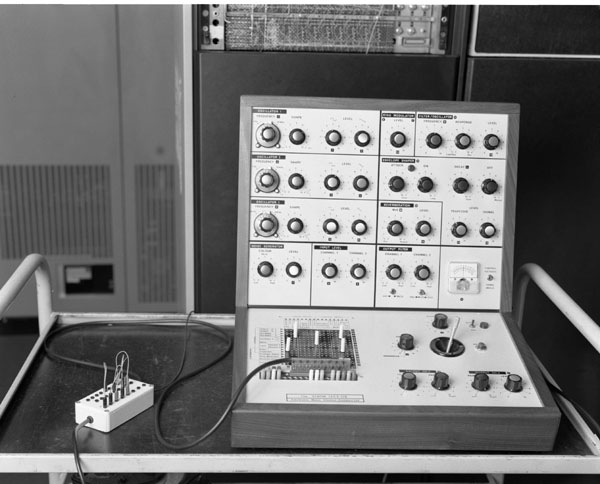
The VCS3 is a sound synthesizer made by Electronic Music Studios (London), (EMS). A sound synthesizer is used to synthesize or build up sounds from basic wave forms. In order to use the Synthi it is not necessary to be a musical genius, but those users with some form of musical knowledge may have some slight advantage.
The Synthi is a complex piece of electronics, built up from several independent devices. It is capable of performing several difficult tasks, but it is suggested that the user becomes familiar with each individual device before attempting more complicated production of sounds.
Note: when the Synthi is first switched on it may take 10-15 minutes for the electronics to become stable. However, even this stable may be inclined to slow change over a period of time.
The synthesizer is divided into two panels - top and bottom. On the bottom panel at the left-hand side is a 4in black square with a 16 × 16 matrix of holes in it. This square is very important to the synthesizer and is called the PATCHBOARD. Just below the PATCHBOARD are a number of small jack plugs called PATCH PINS.
To the right of the PATCHBOARD is a black cone with a stick emerging from its centre. This is called the STICK and its action is not unlike a pilot's joy stick in an aircraft; ie, it is anchored at the base, and the top is free to move in two directions simultaneously.
The rest of the bottom panel, and most of the top panel is covered in dials of different colours, the basic code of which is given below.

All the individual devices in the Synthi are not connected together internally. In order to connect together the devices required, it is necessary to set up a PATCH. The PATCH is made by inserting PATCH pins in the PATCHBOARD. The PATCHBOARD is labelled A-P along the columns, and 1-16 along the rows. Thus A1 is the top left hole.
The train of thought is in at the left-hand side and out at the top on the PATCHBOARD. Thus, wherever a pin is situated on the board, the signal transmitted via the pin is coming in along the row that the pin is in, and going out up the column that the pin is in. Eg, if a pin is inserted at location A3 then the signal from Oscillator 1 (the input) is taken to output channel 1 (the output).
Devices may be linked into a train, eg, if a pin is inserted at H4, and another at A10 then this forms a train as follows:
It is important that the user distinguishes between signal inputs and control inputs. If one thinks along the following lines, then, with a little thought, problems can be averted.
Referring to the above diagram, the left-hand half of the patchboard is used for the signal inputs, and the right-hand side is used for the control inputs.
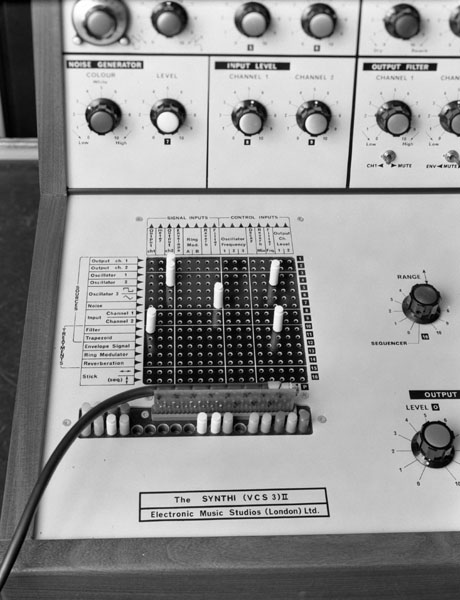
In order to obtain a sound from the Synthi, it is important that the conditions in the diagram are satisfied.
Note: For a fuller description and use of the individual
devices on the Synthi refer to:
The Synthi Educational Handbook by EMS. This is held by A H Francis in
Room G23.