

*Most of this work was done at Southern Methodist University, Dallas, Texas, where the author was visiting professor 1977/78.
One of the major problems in the 80's seems to be the man/machine communication, because the users demand more humanized work stations.
This paper classify the topic and points out some of the problems that have to be solved. It describes also the trend in hardware and software development which are going to influence the area of interaction considerably in the near future. Some ideas of how the man/machine communication problems may be improved is also presented.
The success of most computer systems is dependent on their ability to interact with the user.
Despite of the internal quality of the programs, it is the users acceptance or rejection of the system which decide its position and life span in the working environment.
Unfortunately, the interaction used to be one of the more neglected parts of many computer systems for several reasons:
Now we can see the contours of the future software and hardware tools which may contribute to a more efficient and natural way of interaction.
To identify future problems, we can learn a lot by reviewing the past and current trends in interaction. To solve the future problems, we must learn from past history.
On the other hand, we must not be trapped by traditions, which has been another major obstacle to the development of truly interactive systems.
In fact, not very much has changed in principle since E. Sutherland presented his Sketchpad with CRT and lightpen in the early 60's. Many of the clever emergency solutions for the early systems, due to lack of technology, are unnecessarily repeated for the present systems and creates both problems and constraints which now could be avoided because of advance in knowledge and technology.
A simple example is cards and paper tapes which is still hunting computer people a long time after it should be out of this world.
To identify the problems, it may be convenient to divide Man/Machine Communication into three main subgroups:
At the present time, input of bulk data is far behind the interaction and output when time is concerned. It may take days to prepare the input of the data to a program which takes only minutes or seconds to solve the actual problem.
As far as interaction is concerned, the major problem is to utilize all the users abilities to communicate. The output is far the most developed and understood part of the interaction, seen from a technical point of view, but there may be a lot to gain in studying human perception. Because it is not obvious that a detailed message (in some form) which demands broad bandwidth or a long time frame, communicates the ideas better than one with low data content presented in the right way.
Up to now, we have only utilized a limited part of the human resources for communication. The classical interaction device is the keyboard which is a fairly artificial way of communication for a human being.
Despite the keyboard has been around for a long time, no one has yet come up with a user-friendly, flexible command language which is able to adapt to the single users need, skill and peculiarity. [6]
It is true that many languages have been developed with English words and near English syntax, but they never seem to fulfil their designer's claims. A training course, or a big thick manual beside one at the terminal, always seems to be necessary. The reason for this is maybe the language gauge is only a covering despite its sophistication. Underneath is still a system with the characteristics of mathematics, namely: [1]
Everyday thought and conversation have very different characteristics:
Artificial Intelligence people are working on this and they will eventually solve these problems, but not for a long time.
In the meantime, we must utilize what is available as far as possible by finding principles, concepts, standards and notations which form an essential frame work for the interaction.
Four major principles of man/machine dialogue has been identified [l] :
Up to recently, we have only utilized a limited part of the human resources for man/computer communication. The ability to extract significant information from a picture is far superior to the ability of reading alpha/numeric information.
From ancient time, the humans have used graphics for communicating their ideas. We can find it on stones, in caves and on papyrus:
Even if the information content in these carvings are very low, most humans get the messages.
That's one of the reasons why Computer Graphics has become one of the most powerful interaction tools.
But it is still needed more research to find how to use Computer Graphics effectively, seen both from the user and the computer's point of view. Questions like: What is the atoms of input? Which classes of logical tools is needed? How to bind the physical tool to the logical tool in a flexible and effective way? etc., is not yet satisfactorily answered.
Another major area in this connection is, as we have already mentioned, input of bulk data.
Most interactive graphics systems are geared towards rapid interaction, not to initial input of large amounts of data, which frequently is the basis for the interaction.
Bulk input data has traditionally been prepared on rigid preformatted coding forms, then punched on cards or papertape and submitted to the computer.
Surprisingly enough, this procedure is still quite popular. In fact, if we look into the average computer department, we will find it a major method for inputting bulk data.
This does not only increase the through-put but also seems to reduce the number of errors introduced to the data.
The rigid fixed data format which usually is used for card input, is now replaced by free format or preformatted layout of the screen which reduces the error rate and increase the speed dramatically.
This decision is usually dependent on the application because there are both advantages and disadvantages with both types.
| TYPE TERMINAL | Advantages | Disadvantages |
|---|---|---|
| Non-programmable |
|
|
| Programmable |
|
|
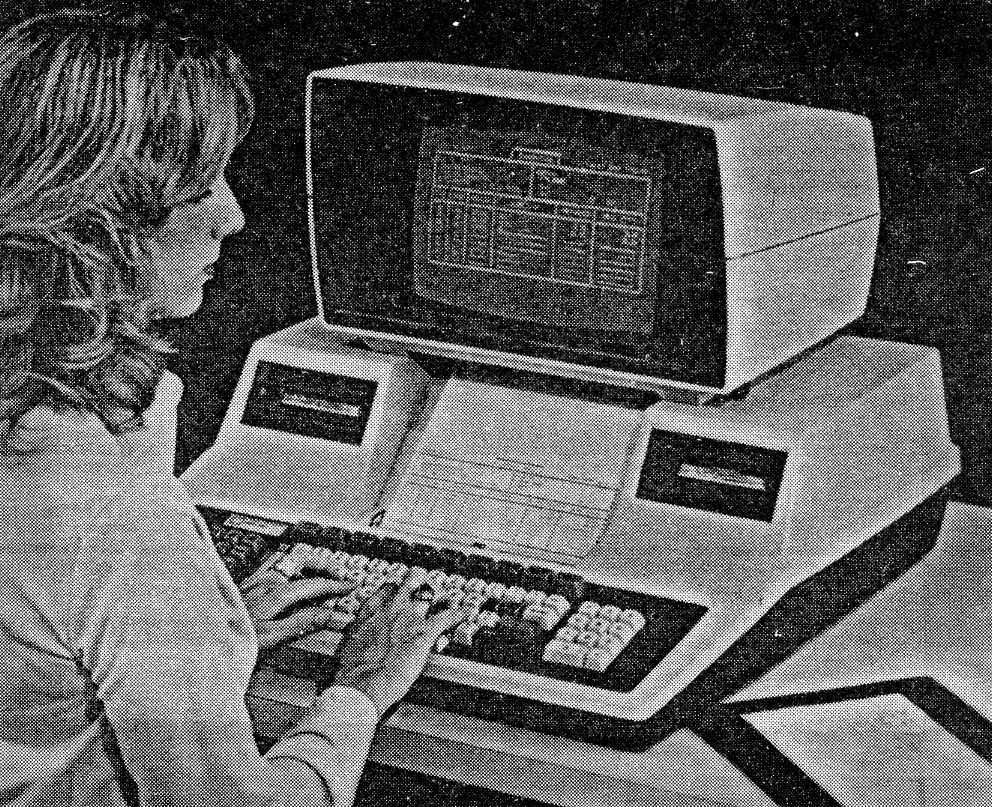
The selection of a programmable data terminal largely depends on the cost of errors by the operator and in the source document. In either case, an intelligent terminal minimises errors by cleaning or validating inputs. In cases where the host computer cannot assume a high load, or on-line costs to the host are critical, the programmable data terminal can preprocess the data, saving the user time and money.
It is obvious that the closer to the source we can capture the data - the faster we can get the data into the computer and the less error will be introduced.
This means that the one who is extracting the data also should enter the data directly into the computer. By eliminating the coding form, the user not only saves time and introduction of unnecessary errors, but he is also able to capture the primary errors where it is cheapest - close to the source.
The other tool for direct inputting of data is the digitizer.
Digitizers with different sizes, surfaces and positioning tools are available, and may be tailored to special applications and users.
Microcomputers for local processing of digitized data will become an integrated part of the system and open the possibilities for more natural ways of digitizing by making the demand for precision more relaxed.
The next major step is to eliminate the human also from the data extraction process, because he is slow and inaccurate compared to a computer. He cannot measure coordinates of a point without the assistance of a tool. He cannot discriminate between specific shades of grey or colours and he has a high error rate in recognizing even slightly complex patterns, especially when he gets tired.
Only by making the computer itself, aided by a human, capturing the data at the source, are we able to enter bulk input in a speed and reliability which is compatible with the other operations.
Using the computer in collecting its own data has been used successfully in process control, etc. for a long time, but it has not yet been generalized sufficiently.
Optical Character Recognition (OCR) is another well-known example.
The bulk input to CAD systems can in general be divided into two main categories:
The humans input bulk data of category 1 mainly through the visual system utilizing tremendously effective sensors and mechanisms for selecting only the significant information out of the huge amount of data which is brought into the system. Our present input methods utilizing digitizers, etc., is far too expensive, slow and inefficient compared to this system, so we need to investigate image processing, parallel processors, etc., to perform this task in a reasonable time frame comparable with the speed of interaction, processing and output of the data.
In the latest year, we have also begun to see a break through for computer input of handwritten characters and sketches, which is an important step against our goal of capturing the data of category 2 as close to the source as possible.
Drawings and sketches have usually been the designer's language by which they can express their conceptual models on a sheet of paper and define the shapes, dimensions, functions, constraints, materials and manufacturing methods. As the engineering drawing is made by a sequentially defining process of the object, it can be described by an appropriate command sequence.
This can be done by directly using the designer's drawing action as an input to the machine. [5]
When these methods are fully developed, we will be able to reduce the time from data creation to data processing. And, also reduce this process with several intermediate steps, which usually introduce a lot of errors in the data.
Another of the human resources for communication which has not been utilized yet is the voice.
Voice recognition is the process through which an individual's voice is recognized by a machine. The speaker's commands are then put into effect by a computer. The technology can be used as a substitute for other means of interacting with the computer.
The key to voice recognition lies in the ability of the machine to recognize individual characteristics of voice patterns - or phonemes - without fail, regardless of vexations like background noise, post-nasal drip, and mumbling. The technology has also been used to identify an individual, with so reliable results that the method is under evaluation as a security key for military purposes.
Speech synthesizing equipment is also available which is able to give the computer output in a very human like voice. [2]
Because we now begin to be able to recognize and synthesize speech by computer, even at the moment in a very simple way, we must begin to recognize its potential in the man/machine communications and find out how it can be utilized in the future.
Already now, we can see a lot of advantages using speech as a communication tool.
It is humans' most natural modality and requires little or no training. It permits simultaneous communication with the computer and other humans at the same time as the hands and eyes are free for other duties.
Work is also in progress on man/machine communication in natural language, but because the fundamentals of languages is not yet fully understood this belongs far into the future except for very specialized and well defined applications.
We are now approaching an integrated interactive environment which is utilizing all the human senses and devices for communication in a natural way.
My model of the future Work Station will contain a number of special purpose microcomputers and/or what I will call an Interaction Machine for handling the different interaction devices and serve as a Simultaneous Interpreter between the user and the host system. The Host System will most probably be a distributed multiprocessor system.
We can envision this future work station as a flexible pilot's cockpit which is combining effectiveness and pleasure of work because it provides a natural way of working with the computer.
Such a work station demands also that we put a lot of effort into human engineering to make them as attractive and efficient as possible also seen from a physiological point of view.
Maybe more important than what we have discussed up to now is the introduction of artificial intelligence into the interaction. It may be equally important for a system to decide what is to be communicated to the user rather than how to communicate it.
Because if we look at the interaction process in a computer session today, a lot of the messages are redundant or conventional which could be taken care of by an intelligent system utilizing a knowledge database and a problem solving system. [4]:
But it is also important for a system to be able to present the information and problems in such a way that the idea is communicated in a user dependent way, i.e., the methods for communication may be differently dependent on if Charlie or Paul is operating the system.
We have now reached a level in man/machine communication where it is necessary to address all of the fundamental issues discussed in this paper. And, we need to develop a general methodology for interaction by which the detailed solutions can evolve as time goes on.
[l] Jones P.F.: "Four Principles of Man-Computer Dialogue" Computer Aided Design Journal, Volume 10, number 3, May, 1978.
[2] "Single Silicon Chip Synthesisers Speech in $50 Learning Aid" Electronics, June 22, 1978.
[3] B0 K.: "Man/Machine Interaction" CAD Tutorial, SIGGRAPH '78, Atlanta Georgia 1978
[4] Sussman G.J.: "The Engineering Problem Solving Project" Artificial Intelligence and Pattern Recognition in CAD, North Holland - 1978
[5] Hosaka M. and Kimura F.: "An Interactive Geometrical Design System with Handwriting Input".
[6] B0 K.: "A text Analyzer and Text Generator for Interactive Command Languages in CAD" CAD Systems - North Holland - 1977.