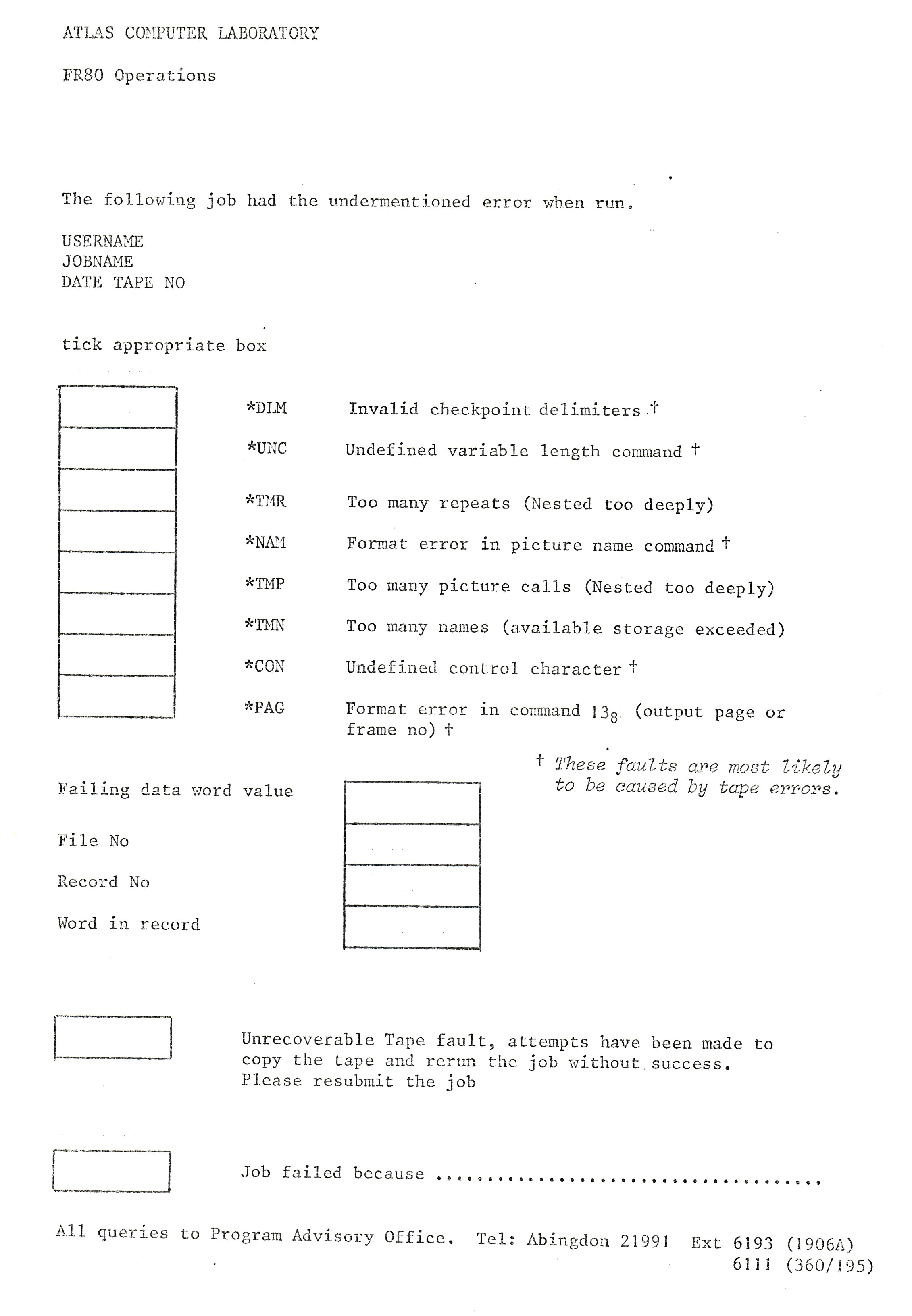Faults can be divided into 3 main groups:
These are, or should be, reported on the teletype as TAPERROR, preceded by the tape order and tape status word printed in octal.
Action to take:
This usally indicates a poor tape, or dirt on the tape drive.
These errors are preceded by '*' - example *DLM. These can be caused by a tape fault, or by the user, or by the graphics package writing the wrong orders to tape. A list of these errors can be found in the COMP80/FR80 User Manual, page 84.
Example of error and values preceding:
777777 - to start console teletype 40001 - failing data word 1 - record number 88 - word position in record *DLM - type of error
These are faults not covered by 1 and 2. Rerun the job. If the error persists, the following should be done:
(a) Return control to DEBUG CTRL-D
(b) Load program with symbols filename $S
(c) Find the value of FILNUM/
FILNUM-1/
CURBUF/
MTPTR/
or 14/
If response to these is not a numerical value then type a : to obtain one.
Using the value of CURBUF print out 400 words of the program in the following way:
$M+1/ insert value of CURBUF $M+2/ insert value of CURBUF + 400 (these numbers are octal) 720000$N
The teletype will then print out 400 lines of program. This should take approximately 20 minutes. The printing can be stopped by depressing the space bar.
One copy of the output and teletype listing is to be passed to Eric Thomas as soon as possible.
The other copy of output is to be returned to the user accompanied by a copy of the attached form informing him that an error was detected in the job and is being investigated.
Example:
FRFO
CAM E16*OK
PULL3150*OK
X NUM2*OK
Y NUM2*OK
00
** START JOB ** 16:49'47/.9"
*DEBUG
FRFO$S
FILNUM/2
FILNUM-1 25
CURPUF/ ..TMP4+3 :16304
MTPTR/?
14/ ..END :16305
$M+1/ 0 16304
$M+2/ 37714 16704
720000$M
..TMP4+3 JMS I FDSFSS+4
END
..END, JMS I FDSFSS+4
DAC FDINIK+47
AND I FDIZMP+6