

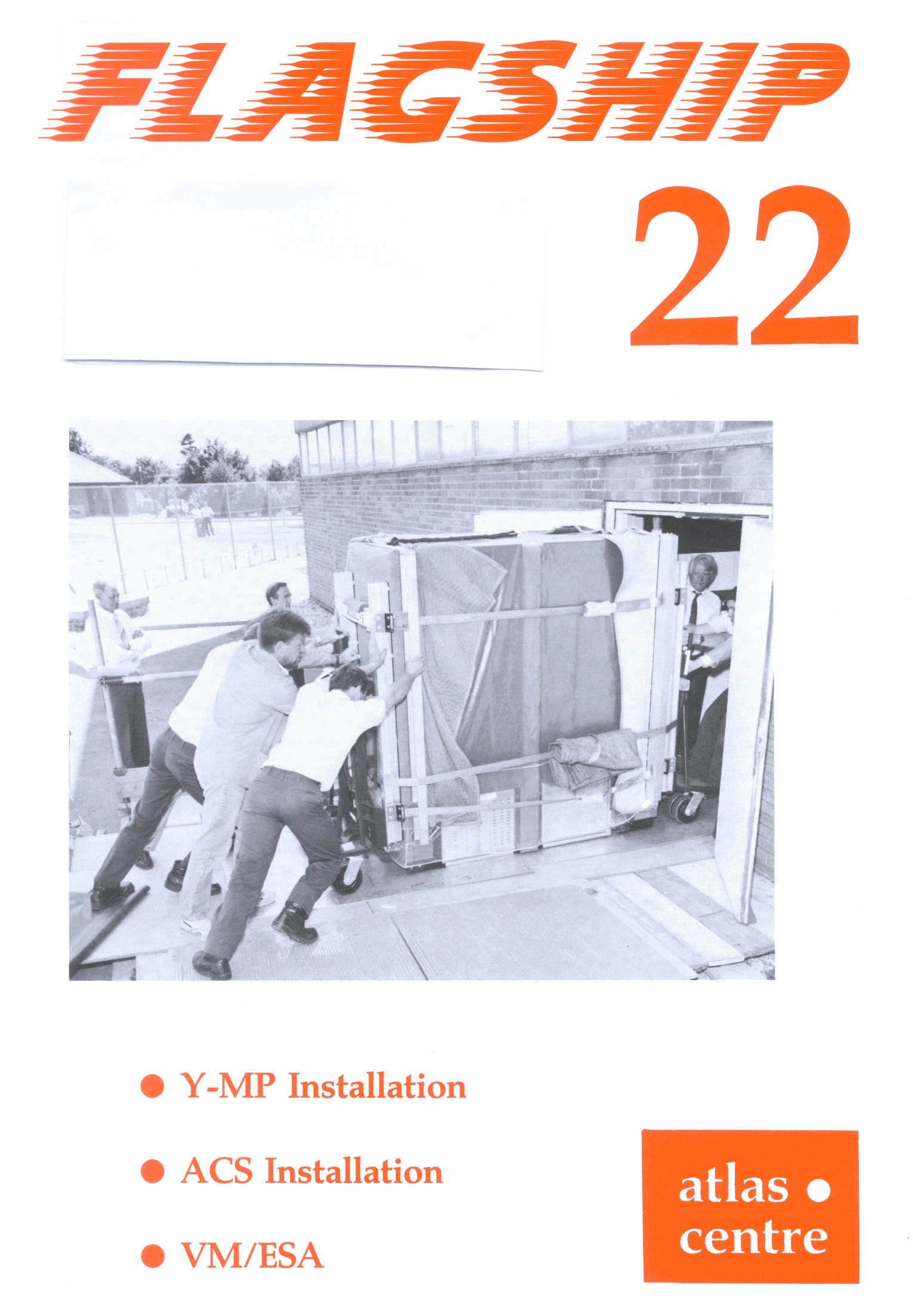
The cover photograph shows the Y-MP arriving at a little known entrance to the Atlas Centre.
This article is being written during the installation of the new Cray Y-MP8I/8128. By the time you read it the Y-MP should be in production and have taken over the load of the X-MP which will, if everything goes smoothly, have been pensioned off.
The hardware arrived on schedule on Thursday 6th August. At noon, two large lorries arrived on site; by about 4pm the Y-MP, disks, controllers etc were all in place and the machine room looked much as it does now. The real work was about to start! The previously-laid cables and cooling system were connected and the whole system exhaustively checked over the next few days. By the Monday the hardware was working and handed over to the Cray software team. This phase had gone very smoothly, a credit to the meticulous planning by the RAL and Cray staff involved. Although it did not take long, a lot of man-hours were put in; the installation engineers worked round the clock in shifts.
The software people had not been twiddling their thumbs while the hardware was installed and checked. From one of the lorries they received a palette full of tapes and documentation almost as big as the Y-MP itself. After about a week they had the software working and were happy enough with the machine to run our benchmark. This same benchmark was used in choosing the Y-MP in the first place so we had stipulated in the contract that it must be demonstrated to run at more or less the same speed as the one we had test driven. In fact, due to subsequent compiler improvements it actually ran faster.
This benchmark run marked the start of two weeks of acceptance tests during which we stress tested everything. I am happy to report that this phase was completed successfully and we have now taken possession of the Y-MP on your behalf.
We have now just started installing our local software and configuring the system to provide the same working environment as the X-MP. The next few weeks will see rigorous testing by Atlas staff and some users and the completion of software installation. Then, if all goes well, by early October the production service will have started. This migration should be transparent to users and I will judge it to be a success if users do not notice that the Cray has changed and start calling to report that their jobs are mysteriously running faster.
As announced in the last issue of FLAGSHIP, the second StorageTek silo arrived on 20 July and was installed without incident. Initially it was populated with cartridge tapes by moving half the tapes from the original silo (3,000) through the Passthrough Port under robot control. By 27 July the new silo was in service and being used by both the IBM and Cray mainframes. Future developments will be outlined in FLAGSHIP 23.
The following sequence of pictures shows the new silo being installed adjacent to the original one in the Atlas Centre computer room.
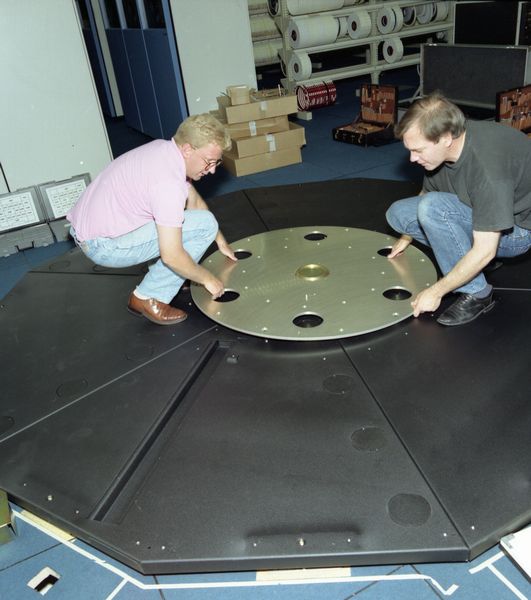



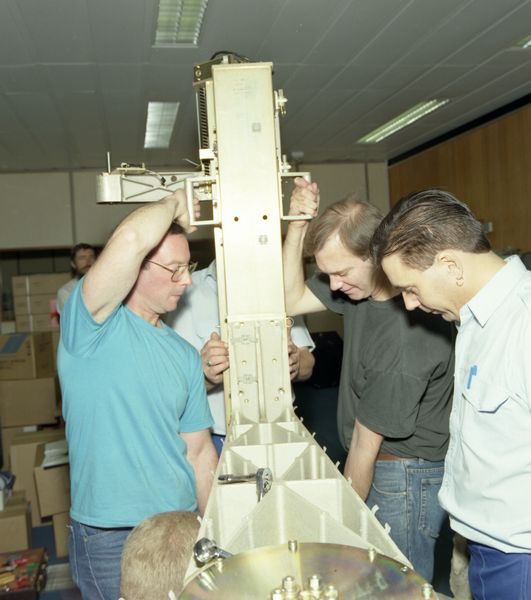





For some years, computers in universities and other places of higher education in the UK have been linked by means of the Joint Academic Network, or JANET. JANET is based on a technology known as X25, which, while it has served the community very well, has not found much favour outside the United Kingdom. Instead, most countries have chosen a system based on a protocol called the Internet Protocol. IP was devised and widely implemented in the United States, and now forms the basis for a truly global network known as "Internet". Because of the difference in protocols, however, the UK has not been able to play any great part in this network - until now.
The JANET IP Service, JIPS, changes this. Using the existing and well-tried X25 network, the IP protocol can now be used between sites and their regional Network Operations Centre (NOC). Almost all of the original universities and many of the new universities are connected in this way and are now able to use IP to communicate off-site.
What does this actually mean? Well, IP is now a common inter-computer form of communication over many different types of both wide and local area networks, and is provided on nearly all computers systems which you are likely to have. Within the UK, IP has been used on-site for some years as the basis for Local Area Networks (LANs) and provides services such as TELNET, FTP, mail and even the X-Window System, all of which are described below.
Unfortunately, it has not been possible to use these services to talk to machines at other sites. JIPS changes this. It has now become easy to logon to, transfer files from and interact with machines all over the world.
IP provides a range of protocol types, the most popular being TCP, or Transmission Control Protocol. Most of the services you are likely to encounter use TCP, so the phrase TCP/IP is often used when referring to IP in general.
In the IP world, each host has a unique network name and address. Each machine has a unique numerical address, known as the IP address. This takes the form of a dotted quad; four numbers in the range 0-255, separated by dots. The IP number for UNIXFE, for example, is 130.246.8.70. Services such as TELNET actually contact machines by address rather than name but will accept either. This is because each site has its own directory enquiry service known as the Domain Name Server (DNS), which is consulted for the IP address whenever a host name is given.
Network names are hierarchical in form, denoting the machine name followed by its domain. The domain denotes on which part of the global network the machine sits. For example, the Cray Unix front-end machine at RAL is called unixfe.rl.ac.uk where unixfe is its name and rl.ac.uk is its domain. The domain can be interpreted as meaning Rutherford Appleton Laboratory. Academic Community. United Kingdom. Those familiar with JANET machine names will note that this seems similar. In fact, the only difference is that the IP name is reversely ordered. This name form is known as World Ordering. JANET machines names come in the form uk.ac.rl.unixfe, known as UK Ordering. When using IP always use World Ordering.
This allows you to logon to another machine, as you can with a JANET PAD. Simply enter telnet followed by the machine's name or IP address. For example, to logon to UNIXFE, you could enter either
telnet unixfe.rl.ac.uk
or
telnet 130.246.8.70
Just as with a PAD call, you will then be prompted for your username and password. Unlike a PAD call, however, TELNET calls can be made to machines all over the world, not just those on JANET.
IP provides a file transfer facility, known as FTP and not to be confused with the Blue Book FTP used over JANET. FTP is an interactive program which allows one to access a remote machine, browse through its filing system, select and transfer binary or text files.
For years FTP has been used on the Internet to share programs and data. The desire to share software has led to the creation of vast archives of freely distributable software stored at what are known as anonymous FTP sites. These are simply machines to which anyone may login using FTP and copy software. When you FTP to these machines you are prompted for a username. If you then enter either ftp or anonymous you will then be given access and allowed to retrieve files.
There are a great number of anonymous FTP sites around the world and finding the software you require can be very tedious. In order to improve the situation a number of machines have been set aside to act as catalogues for all the anonymous FTP sites. These machines run a system called Archie and are located to serve particular global areas; for example, the Archie server for the UK is called archie.doc.ic.ac.uk. Given the name of the software you require, Archie will list all the known anonymous FTP sites which have a copy together with the exact location, size and age of the file. To use Archie simply login to an Archie server using TELNET. Instructions on use will appear when you login.
Based on the notion of Windows, Icons, Mouse and Pull-down menus (WIMP.), X was developed some years ago at MIT to provide a more effective user interface for workstations with large graphic displays. Because X was based on TCP/IP, it allows windows on one machine to be linked to remote machines so that, on one screen, it is possible to have applications running on a number of different hosts. With the advent of JIPS, users can now run X applications on machines all around the world.
For example, whilst running X on a workstation called fred.ed.ac.uk in Edinburgh, one could use TELNET to login to UNIXFE at RAL and start an X session window by typing either
xterm -display fred.ed.ac.uk &
or
setenv DISPLAY fred.ed.ac.uk xterm &
In fact, UNIXFE, which is an IBM RS/6000, has a special X Windows environment called XDT which users might find useful. It provides a complete graphical environment especially tailored for an RS/6000. To invoke XDT from the above workstation one would enter
setenv DISPLAY fred.ed.ac.uk xdt &
Within the X25 world, mail is transferred using Grey Book mail. However, most workstations are not connected using X25 and so it is often not possible for them to send or receive mail from other sites. If, however, machines are connected using IP over JIPS, they are then able to send mail anywhere on the Internet, using a protocol known as SMTP.
Generally, SMTP mail should not be used to send mail to a host if there is an existing X25 Grey Book mail route which is more efficient.
Atlas Centre users may now use TELNET to access UNIXFE and VMSFE. It is also possible to connect to our IBM CMS service, although a special version of TELNET, tn3270, is required to make use of full screen mode. Normal TELNET access will default to line-mode in CMS.
Account holders on these machines may also transfer using FTP. For example, to copy files to or from UNIXFE enter
ftp unixfe.rl.ac.uk
followed by your username and password. You will then be able to copy text or binary files to or from your local machine.
Although the Cray Service is also available via TELNET and FTP, users are generally discouraged from such interactive use as this significantly reduces the throughput of the machine. Some X applications, such as dbx and atexpert, are considered appropriate for interactive use.
Users wishing to copy files to their home area on the Cray should FTP to UNIXFE, as mentioned above, and then enter
cd /home/ymp8/username
This will place them in their home area on the Cray where their Cray files will be available.
For more information on the JANET IP Service contact the JANET Liaison Desk.
There is also a mail based JIPS discussion list.